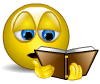http://www.json-generator.com/
Help
- {{index}} Integer
- Returns the index of current cloned object starting from 1.
- {{numeric(a, b, format)}} Integer or Float
- Can be negative. Generates random number in range from "a" to "b". If "a" is float, generated number will be float too. Generated number can be formatted according to "format" string. For more information visit Numeral.js.
- {{bool}} Boolean
- Generates random true/false
- {{firstName(gender)}}, {{surname}} String
- Generates random name, surname. Param "geneder" — string containing male or female.
- {{gender}} String
- Generates gender based on {{firstName}} that are called before of it or random value.
- {{company}} String
- Generates random company name.
- {{phone(mask)}} String
- Generates random phone number. Generated phone can be formatted according to "mask" string which contains "x" letters which will be replaced with digits.
- {{email(random)}} String
- Generates email based on {{firstName}}, {{surname}} and {{company}} that are called before of it. If param "random" is true — generates random email address.
- {{countriesList}} Array
- Returns a list of 205 unique countries.
- {{country}} String
- Generates random country.
- {{state}} String
- Generates random US state.
- {{city}} String
- Generates random US city.
- {{street}} String
- Generates random US street.
- {{date(format)}} String
Generates random date that can be formatted according to "format" string. Format string may consist of any characters, but some of them considered tokens, and will be replaced by appropriate value from date.
Possible tokens include:
- YYYY: 4-digit year
- YY: last 2 digit of year
- MM: ISO8601-compatible number of month (i.e. zero-padded) in year (with January being 1st month)
- M: number of month in year without zero-padding (with January being 1st month)
- dd: zero-padded number of day in month
- d: number of day in month
- hh: zero-padded hour
- h: hour
- mm: zero-padded minutes
- m: minutes
- ss: zero-padded seconds
- s: seconds
- TZ: time-zone in ISO8601-compatible format (i.e. "-04:00")
Longer tokens take precedence over shorter ones (so "MM" will aways be "04", not "44" in april).
- {{guid}} String
- Generates random globally unique identifier.
- {{lorem(count, units)}} String
- Generates Lorem Ipsum according to "count". Units can be "words", "sentences" or "paragraphs".
- function(idx) { ... } Any valid
- You can create your own function, that returns any value. Passed params: "idx" (index of current cloned object). "this" keyword contains generation methods which has same names as the tags.