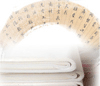NTP 是通过网络自动校时的一种 TCP/IP 协议。Debian/Ubuntu 中有两种方式实现时间同步:ntpdate 和 ntpd,前者为一天调整一次时间,后者 ntpd 为守护进程,可以持续不断地调整时间。个人推荐使用 ntpd,它实际占用资源是很小的。
一、设置服务器时区
如果是美国VPS,那么时区要首先设置,不然哪怕再精准的时间也是白搭。我一般使用 tzconfig 或 tzselect 工具来设置时区。
123 | cat >>~/.profile<<EOFTZ='Asia/Shanghai'; export TZEOF |
12 | rm -rf /etc/localtimecp /usr/share/zoneinfo/Asia/Shanghai /etc/localtime |
二、设置时间同步服务器
方法一:ntpdate 方式
12345 | apt-get install -y ntpdate #安装vim /etc/cron.daily/ntpdate #添加下面一行,每天同步。ntpdate ntp.ubuntu.com cn.pool.ntp.orgchmod 755 /etc/cron.daily/ntpdate #修改权限ntpdate -d cn.pool.ntp.org #立即同步时间 |
方法二:ntpd 方式
1234 | apt-get install -y ntpd #安装vim /etc/ntp.conf #添加下面一行server cn.pool.ntp.org/etc/init.d/ntp restart #重启 |
以下适用于 debian
1234567 | apt-get install -y ntpvim /etc/ntp.conf #修改为下面几行server 0.debian.pool.ntp.org iburst dynamicserver 1.debian.pool.ntp.org iburst dynamicserver 2.debian.pool.ntp.org iburst dynamicserver 3.debian.pool.ntp.org iburst dynamic/etc/init.d/ntp restart #重启 |
参考资料:
1. http://people.ubuntu.com/~happyaron/ubuntu-docs-test/lucid/serverguide/zh_CN/NTP.html
2. http://www.cyberciti.biz/faq/debian-ubuntu-linux-install-ntpd/
3. http://e-boy.cn/artical/view/84303/