Startup Timer
To make your Windows start faster, you need to know which apps are slowing down the startup the most. Startup Timer allows you to do just that: benchmark Windows start time and detect which software are making your computer start slow.
Screenshots
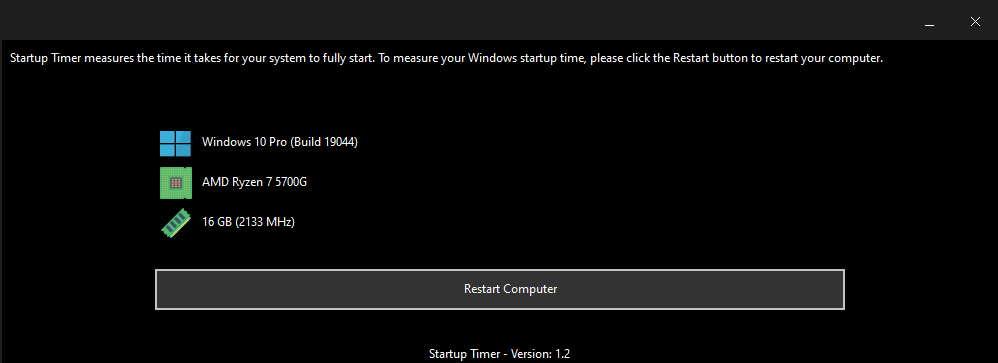
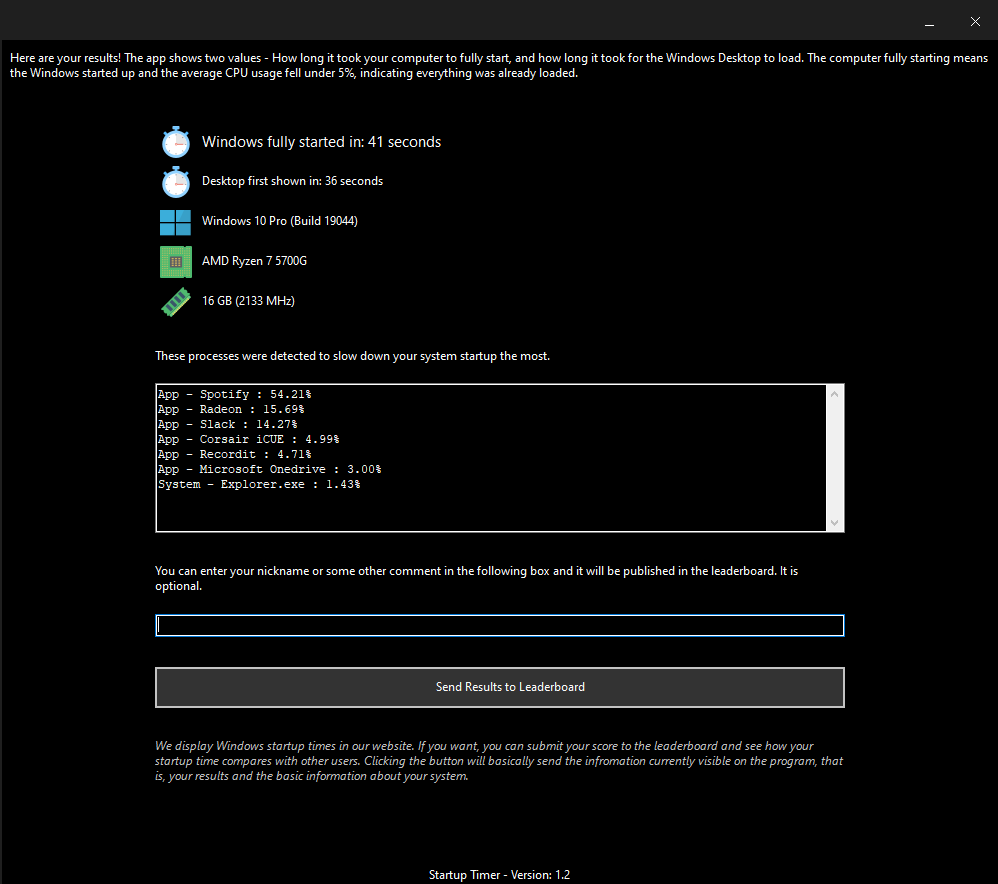
Key Features
- Benchmark Windows startup time to know exactly how long it takes for your computer to fully start up.
- Measures which system processes and installed third party apps make your Windows startup slower.
- Supports Windows Dark Mode.
- Supports comparing your results with other users, so you will know whether your startup time is normal. See the Leaderboard below.
- Freeware and lightweight. No bells and whistles. No nonsense.
Startup Timer provides two measurements: How long it takes for Windows to show Desktop, and also, how long it takes for the system to fully start. We define a system being fully started when the average CPU usage has dropped under 5%.
Download
We are offering Startup Timer in two equally tasty flavors: Portable and Setup.
The Portable version means that the app is a single executable file that you can simply download and run. There is no installation needed, and when you are done, to uninstall the app, all you need to do is delete the executable file from your computer. That’s it. Click here to download the Portable version.
The Setup version means that the app comes as a normal setup executable file that you can double click to install to your system. It will install the app to C:\Program Files (x86)\Startup Timer\, it creates an icon to your Windows Desktop which allows you to start it, and after you are done, you can run its uninstaller to remove it. Click here to download the Setup version.
If you don’t know which one to download, you should probably download the Setup version.
System Requirements:
Works on any Windows 11, 10, 8, 7 and Vista based system.
For the most accurate results, you should disable the Windows login screen. That is, make Windows automatically login when the computer starts.
Version info: The latest version of Startup Timer is: 1.2.
Last updated: 27th October 2022.
Change Log:
What's new since version 1.1:
- Improved accuracy of the detection for which apps make Windows startup slower.
- Improved the accuracy of the CPU and RAM detection.
- Minor user interface improvements.
Get notified on new versions
We only send you an email if we release a new version or a new freeware app. Nothing else. Any email we send will contain an unsubscribe link. Your email is not shared with anyone.
 Fastest Starting Windows
Fastest Starting Windows 


When you run Startup Timer, you can choose to submit your system's boot time to this global leaderboard of the fastest starting computers.
Windows 11
Here are the currently fastest recorded Windows 11 startup times. The average Windows 11 startup time is 63 seconds.
| Rank | Startup time | Windows | CPU | RAM | Comments |
|---|---|---|---|---|---|
| 1 | 12 seconds | Windows 11 Pro (Build 22621) | AMD Ryzen 5 5600X 6-Core Processor | Kingston 16 GB (2133 MHz) | Engin |
| 2 | 13 seconds | Windows 11 Pro (Build 22621) | AMD Ryzen 5 3600 6-Core Processor | CRUCIAL 16 GB (2400 MHz) | (none) |
| 3 | 15 seconds | Windows 11 Pro for Workstations (Build 22621) | Intel Core i7-3770 (3.40 GHz) | 16 GB (1600 MHz) | (none) |
| 4 | 15 seconds | Windows 11 Pro (Build 22621) | AMD Ryzen 7 5800X 8-Core Processor | 16 GB (3733 MHz) | (none) |
| 5 | 15 seconds | Windows 11 Pro (Build 22000) | AMD Ryzen 7 3700X 8-Core Processor | G-Skill 16 GB | (none) |
| 6 | 15 seconds | Windows 11 Education (Build 22000) | AMD Ryzen 7 3700X 8-Core Processor | 32 GB (3200 MHz) | F3RHAT-METU |
| 7 | 15 seconds | Windows 11 Pro (Build 22621) | Intel Core i7-9700K (3.60 GHz) | CRUCIAL 16 GB (3000 MHz) | (none) |
| 8 | 15 seconds | Windows 11 Pro (Build 22621) | AMD Ryzen 9 5900X 12-Core Processor | G-Skill 16 GB (3200 MHz) | (none) |
| 9 | 17 seconds | Windows 11 Pro (Build 22621) | AMD Ryzen 7 3700X 8-Core Processor | 32 GB (3200 MHz) | (none) |
| 10 | 17 seconds | Windows 11 Pro (Build 22621) | AMD Ryzen 7 5800X 8-Core Processor | 32 GB (3600 MHz) | TomTra |
Note: If someone has submitted more than one score, we display only the fastest one per system on the leaderboard.
Windows 10
Here are the currently fastest recorded Windows 10 startup times. The average Windows 10 startup time is 81 seconds.
| Rank | Startup time | Windows | CPU | RAM | Comments |
|---|---|---|---|---|---|
| 1 | 11 seconds | Windows 10 Pro (Build 19045) | AMD Ryzen 7 5800X 8-Core Processor | CRUCIAL 32 GB (3600 MHz) | KAAN |
| 2 | 12 seconds | Windows 10 Pro (Build 19044) | AMD Ryzen 5 5600X 6-Core Processor | Kingston 16 GB (2133 MHz) | Engin engincr0 |
| 3 | 15 seconds | Windows 10 Pro (Build 19043) | Intel Core i5-8400 (2.80 GHz) | Kingston 16 GB (2667 MHz) | (none) |
| 4 | 15 seconds | Windows 10 Home (Build 19045) | 11th Gen Intel Core i5-1135G7 (2.40 GHz) | Samsung 16 GB (4267 MHz) | Acer Spin - low |
| 5 | 15 seconds | Windows 10 Pro (Build 19044) | AMD Ryzen 7 5800X 8-Core Processor | CRUCIAL 32 GB (3600 MHz) | (none) |
| 6 | 15 seconds | Windows 10 Education (Build 19045) | AMD Ryzen 7 3700X 8-Core Processor | 32 GB (3200 MHz) | F3RHAT-METU |
| 7 | 16 seconds | Windows 10 Pro (Build 19044) | AMD Ryzen 7 3700X 8-Core Processor | 32 GB (2400 MHz) | F3RHAT-METU |
| 8 | 16 seconds | Windows 10 Pro (Build 19044) | AMD Ryzen 9 5950X 16-Core Processor | 32 GB (3800 MHz) | (none) |
| 9 | 16 seconds | Windows 10 IoT Enterprise LTSC 2021 (Build 19044) | AMD Ryzen 7 3700X 8-Core Processor | 32 GB (3200 MHz) | (none) |
| 10 | 16 seconds | Windows 10 Pro (Build 19045) | AMD Ryzen 7 3700X 8-Core Processor | 32 GB (3200 MHz) | (none) |
Note: If someone has submitted more than one score, we display only the fastest one per system on the leaderboard.
Slowest Starting Systems
Due to popular demand, here is also the list of the ten slowest starting systems.
| Rank | Startup time | Windows | CPU | RAM | Comments |
|---|---|---|---|---|---|
| 1 | 15525 seconds | Windows 10 Pro (Build 19044) | AMD Ryzen 5 5600G | G-Skill 16 GB | Tncwlkr |
| 2 | 4455 seconds | Windows 10 Home China (Build 19042) | Intel Core i5-8250U (1.60 GHz) | 8 GB (2400 MHz) | (none) |
| 3 | 4341 seconds | Windows 11 Home (Build 22621) | Intel Core i5-10400F (2.90 GHz) | A-DATA 16 GB (3200 MHz) | (none) |
| 4 | 4007 seconds | Windows 10 Pro (Build 17134) | AMD Phenom II X4 955 Processor | 8 GB (1333 MHz) | onedrivesucks |
| 5 | 2961 seconds | Windows 11 Pro (Build 22000) | Intel Core i5-10600KF (4.10 GHz) | Kingston 24 GB (2400 MHz) | (none) |
| 6 | 2183 seconds | Windows 10 Pro for Workstations (Build 19043) | Intel Core i5-8265U (1.60 GHz) | Samsung 8 GB (1867 MHz) | (none) |
| 7 | 2093 seconds | Windows 10 Pro (Build 19043) | Intel Core i7-7700T (2.90 GHz) | Kingston 16 GB (2400 MHz) | 4-11-22Start up |
| 8 | 1771 seconds | Windows 10 Pro (Build 19044) | Intel Pentium N3700 (1.60 GHz) | 4 GB (1600 MHz) | (none) |
| 9 | 1739 seconds | Windows 10 Pro (Build 19044) | Intel Core i5-4460 (3.20 GHz) | Kingston 16 GB (1600 MHz) | (none) |
| 10 | 1615 seconds | Windows 10 Home (Build 19045) | Intel Core i5-3450 (3.10 GHz) | Kingston 8 GB (1333 MHz) | ROARLT12 |
This leaderboard data of the fastest (and the slowest) starting Windows is based on the results sent to us by people running the Startup Timer and choosing to click the "Send Results to Leaderboard" button. If you run the app but do not click that button to share your results, your data is not sent to anywhere or shared with anyone.


