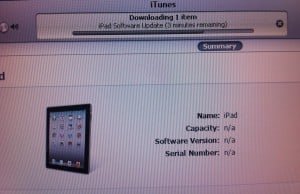A hard reset should only be necessary on rare occasions, when all other attempts to resolve an issue have failed. This process WILL erase ALL of the data on the iPad, including an documents, photos, or email. After completion, your iPad will operate as though you just took it out of the box for the first time, unless you restore from a backup stored in iTunes.
This process *cannot* be undone. That said, if you have been synchronizing your iPad with iTunes on a regular basis, it will keep a backup of your iPad settings and data, which iTunes will restore once it has erased all data on the iPad.
1. Plug the iPad into the computer via the USB cable that came with it, and start iTunes.
iPad 2 Hard Reset - image source: www.itjungle.com
2. Press and hold the
Sleep/Wake +
Home for 10 seconds. (shown in above photo)
3. Once you see the Apple Logo appears, release the
Sleep/Wake button and continue to hold down the
home button for about 5-10 seconds. Look in iTunes and see if your device has shows up.
4. iTunes will notify you that you are now in Recovery mode. Click on
OK to continue with the restore process.
5. Next press the
Restore button. iTunes will proceed to apply default factory settings to your iPad.
If you have not updated in quite some time, iTunes will ask if you want to download the latest iOS update. If you choose to do so, it will take a few minutes to download that before beginning the restore process. If you have never connected the iPad to iTunes before, it will force the download.
It’s important to regularly connect your iPad to iTunes, as doing so will allow iTunes to create a backup of your data, which WILL be lost if you do not have a backup and need to do a hard reset on your iPad.
本站仅提供存储服务,所有内容均由用户发布,如发现有害或侵权内容,请
点击举报。