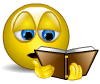delphi基本图像处理代码
//浮雕
procedure emboss(srcbmp,destbmp:tbitmap;azimuthchange:integer);overload;
var
i, j, gray, azimuthvalue, r, g, b: integer;
srcrgb, srcrgb1, srcrgb2, destrgb: prgbtriple;
begin
for i := 0 to srcbmp.height - 1 do
begin
srcrgb := srcbmp.scanline[i];
destrgb := destbmp.scanline[i];
if (azimuthchange >= -180) and (azimuthchange < -135) then
begin
if i > 0 then
srcrgb1 := srcbmp.scanline[i-1]
else
srcrgb1 := srcrgb;
inc(srcrgb1);
srcrgb2 := srcrgb;
inc(srcrgb2);
end
else if (azimuthchange >= -135) and (azimuthchange < -90) then
begin
if i > 0 then
srcrgb1 := srcbmp.scanline[i-1]
else
srcrgb1 := srcrgb;
srcrgb2 := srcrgb1;
inc(srcrgb2);
end
else if (azimuthchange >= -90) and (azimuthchange < -45) then
begin
if i > 0 then
srcrgb1 := srcbmp.scanline[i-1]
else
srcrgb1 := srcrgb;
srcrgb2 := srcrgb1;
end
else if (azimuthchange >= -45) and (azimuthchange < 0) then
begin
srcrgb1 := srcrgb;
if i > 0 then
srcrgb2 := srcbmp.scanline[i-1]
else
srcrgb2 := srcrgb;
end
else if (azimuthchange >= 0) and (azimuthchange < 45) then
begin
srcrgb2 := srcrgb;
if (i < srcbmp.height - 1) then
srcrgb1 := srcbmp.scanline[i+1]
else
srcrgb1 := srcrgb;
end
else if (azimuthchange >= 45) and (azimuthchange < 90) then
begin
if (i < srcbmp.height - 1) then
srcrgb1 := srcbmp.scanline[i+1]
else
srcrgb1 := srcrgb;
srcrgb2 := srcrgb1;
end
else if (azimuthchange >= 90) and (azimuthchange < 135) then
begin
if (i < srcbmp.height - 1) then
srcrgb1 := srcbmp.scanline[i+1]
else
srcrgb1 := srcrgb;
srcrgb2 := srcrgb1;
inc(srcrgb1);
end
else if (azimuthchange >= 135) and (azimuthchange <= 180) then
begin
if (i < srcbmp.height - 1) then
srcrgb2 := srcbmp.scanline[i+1]
else
srcrgb2 := srcrgb;
inc(srcrgb2);
srcrgb1 := srcrgb;
inc(srcrgb1);
end;
for j := 0 to srcbmp.width - 1 do
begin
if (azimuthchange >= -180) and (azimuthchange < -135) then
begin
azimuthvalue := azimuthchange + 180;
r:=srcrgb.rgbtred-((srcrgb1.rgbtred)*azimuthvalue div 45)-((srcrgb2.rgbtred)*(45-azimuthvalue) div 45)+78;
g:=srcrgb.rgbtgreen-((srcrgb1.rgbtgreen)*azimuthvalue div 45)-((srcrgb2.rgbtgreen)*(45-azimuthvalue) div 45)+78;
b:=srcrgb.rgbtblue-((srcrgb1.rgbtblue)*azimuthvalue div 45)-((srcrgb2.rgbtblue)*(45-azimuthvalue) div 45)+78;
end
else if (azimuthchange >= -135) and (azimuthchange < -90) then
begin
azimuthvalue := azimuthchange + 135;
r:=srcrgb.rgbtred-((srcrgb1.rgbtred)*azimuthvalue div 45)-((srcrgb2.rgbtred)*(45-azimuthvalue) div 45)+78;
g:=srcrgb.rgbtgreen-((srcrgb1.rgbtgreen)*azimuthvalue div 45)-((srcrgb2.rgbtgreen)*(45-azimuthvalue) div 45)+78;
b:=srcrgb.rgbtblue-((srcrgb1.rgbtblue)*azimuthvalue div 45)-((srcrgb2.rgbtblue)*(45-azimuthvalue) div 45)+78;
end
else if (azimuthchange >= -90) and (azimuthchange < -45) then
begin
if j=1 then inc(srcrgb1,-1);
azimuthvalue := azimuthchange + 90;
r:=srcrgb.rgbtred-((srcrgb1.rgbtred)*azimuthvalue div 45)-((srcrgb2.rgbtred)*(45-azimuthvalue) div 45)+78;
g:=srcrgb.rgbtgreen-((srcrgb1.rgbtgreen)*azimuthvalue div 45)-((srcrgb2.rgbtgreen)*(45-azimuthvalue) div 45)+78;
b:=srcrgb.rgbtblue-((srcrgb1.rgbtblue)*azimuthvalue div 45)-((srcrgb2.rgbtblue)*(45-azimuthvalue) div 45)+78;
end
else if (azimuthchange >= -45) and (azimuthchange < 0) then
begin
if j=1 then
begin
inc(srcrgb1,-1);
inc(srcrgb2,-1);
end;
azimuthvalue := azimuthchange + 45;
r:=srcrgb.rgbtred-((srcrgb1.rgbtred)*azimuthvalue div 45)-((srcrgb2.rgbtred)*(45-azimuthvalue) div 45)+78;
g:=srcrgb.rgbtgreen-((srcrgb1.rgbtgreen)*azimuthvalue div 45)-((srcrgb2.rgbtgreen)*(45-azimuthvalue) div 45)+78;
b:=srcrgb.rgbtblue-((srcrgb1.rgbtblue)*azimuthvalue div 45)-((srcrgb2.rgbtblue)*(45-azimuthvalue) div 45)+78;
end
else if (azimuthchange >= 0) and (azimuthchange < 45) then
begin
if j=1 then
begin
inc(srcrgb1,-1);
inc(srcrgb2,-1);
end;
azimuthvalue := azimuthchange;
r:=srcrgb.rgbtred-((srcrgb1.rgbtred)*azimuthvalue div 45)-((srcrgb2.rgbtred)*(45-azimuthvalue) div 45)+78;
g:=srcrgb.rgbtgreen-((srcrgb1.rgbtgreen)*azimuthvalue div 45)-((srcrgb2.rgbtgreen)*(45-azimuthvalue) div 45)+78;
b:=srcrgb.rgbtblue-((srcrgb1.rgbtblue)*azimuthvalue div 45)-((srcrgb2.rgbtblue)*(45-azimuthvalue) div 45)+78;
end
else if (azimuthchange >= 45) and (azimuthchange < 90) then
begin
if j=1 then inc(srcrgb2,-1);
azimuthvalue := azimuthchange - 45;
r:=srcrgb.rgbtred-((srcrgb1.rgbtred)*azimuthvalue div 45)-((srcrgb2.rgbtred)*(45-azimuthvalue) div 45)+78;
g:=srcrgb.rgbtgreen-((srcrgb1.rgbtgreen)*azimuthvalue div 45)-((srcrgb2.rgbtgreen)*(45-azimuthvalue) div 45)+78;
b:=srcrgb.rgbtblue-((srcrgb1.rgbtblue)*azimuthvalue div 45)-((srcrgb2.rgbtblue)*(45-azimuthvalue) div 45)+78;
end
else if (azimuthchange >= 90) and (azimuthchange < 135) then
begin
azimuthvalue := azimuthchange - 90;
r:=srcrgb.rgbtred-((srcrgb1.rgbtred)*azimuthvalue div 45)-((srcrgb2.rgbtred)*(45-azimuthvalue) div 45)+78;
g:=srcrgb.rgbtgreen-((srcrgb1.rgbtgreen)*azimuthvalue div 45)-((srcrgb2.rgbtgreen)*(45-azimuthvalue) div 45)+78;
b:=srcrgb.rgbtblue-((srcrgb1.rgbtblue)*azimuthvalue div 45)-((srcrgb2.rgbtblue)*(45-azimuthvalue) div 45)+78;
end
else if (azimuthchange >= 135) and (azimuthchange <= 180) then
begin
azimuthvalue := azimuthchange - 135;
r:=srcrgb.rgbtred-((srcrgb1.rgbtred)*azimuthvalue div 45)-((srcrgb2.rgbtred)*(45-azimuthvalue) div 45)+78;
g:=srcrgb.rgbtgreen-((srcrgb1.rgbtgreen)*azimuthvalue div 45)-((srcrgb2.rgbtgreen)*(45-azimuthvalue) div 45)+78;
b:=srcrgb.rgbtblue-((srcrgb1.rgbtblue)*azimuthvalue div 45)-((srcrgb2.rgbtblue)*(45-azimuthvalue) div 45)+78;
end;
r:=min(r,255);
r:=max(r,0);
g:=min(g,255);
g:=max(g,0);
b:=min(b,255);
b:=max(b,0);
gray := (r shr 2) + (r shr 4) + (g shr 1) + (g shr 4) + (b shr 3);
destrgb.rgbtred:=gray;
destrgb.rgbtgreen:=gray;
destrgb.rgbtblue:=gray;
if (j=-180) and (azimuthchange<-135)) or ((azimuthchange>=90) and (azimuthchange<=180))) then
begin
inc(srcrgb1);
end;
if (j=135) and (azimuthchange<180)) or ((azimuthchange>=-180) and (azimuthchange<=-90))) then
begin
inc(srcrgb2);
end;
inc(srcrgb);
inc(destrgb);
end;
end;
end;
procedure emboss(bmp:tbitmap;azimuthchange:integer;elevationchange:integer;weightchange:integer);overload;
var
destbmp:tbitmap;
begin
destbmp:=tbitmap.create;
destbmp.assign(bmp);
emboss(bmp,destbmp,azimuthchange,elevationchange,weightchange);
bmp.assign(destbmp);
end;
//反色
procedure negative(bmp:tbitmap);
var
i, j: integer;
prgb: prgbtriple;
begin
bmp.pixelformat:=pf24bit;
for i := 0 to bmp.height - 1 do
begin
prgb := bmp.scanline[i];
for j := 0 to bmp.width - 1 do
begin
prgb^.rgbtred :=not prgb^.rgbtred ;
prgb^.rgbtgreen :=not prgb^.rgbtgreen;
prgb^.rgbtblue :=not prgb^.rgbtblue;
inc(prgb);
end;
end;
end;
//曝光
procedure exposure(bmp:tbitmap);
var
i, j: integer;
prgb: prgbtriple;
begin
bmp.pixelformat:=pf24bit;
for i := 0 to bmp.height - 1 do
begin
prgb := bmp.scanline[i];
for j := 0 to bmp.width - 1 do
begin
if prgb^.rgbtred<128 then
prgb^.rgbtred :=not prgb^.rgbtred ;
if prgb^.rgbtgreen<128 then
prgb^.rgbtgreen :=not prgb^.rgbtgreen;
if prgb^.rgbtblue<128 then
prgb^.rgbtblue :=not prgb^.rgbtblue;
inc(prgb);
end;
end;
end;
//模糊
procedure blur(srcbmp:tbitmap);
var
i, j:integer;
srcrgb:prgbtriple;
srcnextrgb:prgbtriple;
srcprergb:prgbtriple;
value:integer;
procedure incrgb;
begin
inc(srcprergb);
inc(srcrgb);
inc(srcnextrgb);
end;
procedure decrgb;
begin
inc(srcprergb,-1);
inc(srcrgb,-1);
inc(srcnextrgb,-1);
end;
begin
srcbmp.pixelformat:=pf24bit;
for i := 0 to srcbmp.height - 1 do
begin
if i > 0 then
srcprergb:=srcbmp.scanline[i-1]
else
srcprergb := srcbmp.scanline[i];
srcrgb := srcbmp.scanline[i];
if i < srcbmp.height - 1 then
srcnextrgb:=srcbmp.scanline[i+1]
else
srcnextrgb:=srcbmp.scanline[i];
for j := 0 to srcbmp.width - 1 do
begin
if j > 0 then decrgb;
value:=srcprergb.rgbtred+srcrgb.rgbtred+srcnextrgb.rgbtred;
if j > 0 then incrgb;
value:=value+srcprergb.rgbtred+srcrgb.rgbtred+srcnextrgb.rgbtred;
if j < srcbmp.width - 1 then incrgb;
value:=(value+srcprergb.rgbtred+srcrgb.rgbtred+srcnextrgb.rgbtred) div 9;
decrgb;
srcrgb.rgbtred:=value;
if j > 0 then decrgb;
value:=srcprergb.rgbtgreen+srcrgb.rgbtgreen+srcnextrgb.rgbtgreen;
if j > 0 then incrgb;
value:=value+srcprergb.rgbtgreen+srcrgb.rgbtgreen+srcnextrgb.rgbtgreen;
if j < srcbmp.width - 1 then incrgb;
value:=(value+srcprergb.rgbtgreen+srcrgb.rgbtgreen+srcnextrgb.rgbtgreen) div 9;
decrgb;
srcrgb.rgbtgreen:=value;
if j > 0 then decrgb;
value:=srcprergb.rgbtblue+srcrgb.rgbtblue+srcnextrgb.rgbtblue;
if j > 0 then incrgb;
value:=value+srcprergb.rgbtblue+srcrgb.rgbtblue+srcnextrgb.rgbtblue;
if j < srcbmp.width - 1 then incrgb;
value:=(value+srcprergb.rgbtblue+srcrgb.rgbtblue+srcnextrgb.rgbtblue) div 9;
decrgb;
srcrgb.rgbtblue:=value;
incrgb;
end;
end;
end;
//锐化
procedure sharpen(srcbmp:tbitmap);
var
i, j: integer;
srcrgb: prgbtriple;
srcprergb: prgbtriple;
value: integer;
begin
srcbmp.pixelformat:=pf24bit;
for i := 0 to srcbmp.height - 1 do
begin
srcrgb := srcbmp.scanline[i];
if i > 0 then
srcprergb:=srcbmp.scanline[i-1]
else
srcprergb:=srcbmp.scanline[i];
for j := 0 to srcbmp.width - 1 do
begin
if j = 1 then dec(srcprergb);
value:=srcrgb.rgbtred+(srcrgb.rgbtred-srcprergb.rgbtred) div 2;
value:=max(0,value);
value:=min(255,value);
srcrgb.rgbtred:=value;
value:=srcrgb.rgbtgreen+(srcrgb.rgbtgreen-srcprergb.rgbtgreen) div 2;
value:=max(0,value);
value:=min(255,value);
srcrgb.rgbtgreen:=value;
value:=srcrgb.rgbtblue+(srcrgb.rgbtblue-srcprergb.rgbtblue) div 2;
value:=max(0,value);
value:=min(255,value);
srcrgb.rgbtblue:=value;
inc(srcrgb);
inc(srcprergb);
end;
end;
end;
[图像的旋转和翻转]
以下代码用scanline配合指针移动实现,用于24位色!
//旋转90度
procedure rotate90(const bitmap:tbitmap);
var
i,j:integer;
rowin,rowout:prgbtriple;
bmp:tbitmap;
width,height:integer;
begin
bmp:=tbitmap.create;
bmp.width := bitmap.height;
bmp.height := bitmap.width;
bmp.pixelformat := pf24bit;
width:=bitmap.width-1;
height:=bitmap.height-1;
for j := 0 to height do
begin
rowin := bitmap.scanline[j];
for i := 0 to width do
begin
rowout := bmp.scanline[i];
inc(rowout,height - j);
rowout^ := rowin^;
inc(rowin);
end;
end;
bitmap.assign(bmp);
end;
//旋转180度
procedure rotate180(const bitmap:tbitmap);
var
i,j:integer;
rowin,rowout:prgbtriple;
bmp:tbitmap;
width,height:integer;
begin
bmp:=tbitmap.create;
bmp.width := bitmap.width;
bmp.height := bitmap.height;
bmp.pixelformat := pf24bit;
width:=bitmap.width-1;
height:=bitmap.height-1;
for j := 0 to height do
begin
rowin := bitmap.scanline[j];
for i := 0 to width do
begin
rowout := bmp.scanline[height - j];
inc(rowout,width - i);
rowout^ := rowin^;
inc(rowin);
end;
end;
bitmap.assign(bmp);
end;
//旋转270度
procedure rotate270(const bitmap:tbitmap);
var
i,j:integer;
rowin,rowout:prgbtriple;
bmp:tbitmap;
width,height:integer;
begin
bmp:=tbitmap.create;
bmp.width := bitmap.height;
bmp.height := bitmap.width;
bmp.pixelformat := pf24bit;
width:=bitmap.width-1;
height:=bitmap.height-1;
for j := 0 to height do
begin
rowin := bitmap.scanline[j];
for i := 0 to width do
begin
rowout := bmp.scanline[width - i];
inc(rowout,j);
rowout^ := rowin^;
inc(rowin);
end;
end;
bitmap.assign(bmp);
end;
//任意角度
function rotatebitmap(bitmap:tbitmap;angle:integer;backcolor:tcolor):tbitmap;
var
i,j,ioriginal,joriginal,cospoint,sinpoint : integer;
roworiginal,rowrotated : prgbtriple;
sintheta,costheta : extended;
angleadd : integer;
begin
result:=tbitmap.create;
result.pixelformat := pf24bit;
result.canvas.brush.color:=backcolor;
angle:=angle mod 360;
if angle<0 then angle:=360-abs(angle);
if angle=0 then
result.assign(bitmap)
else if angle=90 then
begin
result.assign(bitmap);
rotate90(result);//如果是旋转90度,直接调用上面的代码
end
else if (angle>90) and (angle<180) then
begin
angleadd:=90;
angle:=angle-angleadd;
end
else if angle=180 then
begin
result.assign(bitmap);
rotate180(result);//如果是旋转180度,直接调用上面的过程
end
else if (angle>180) and (angle<270) then
begin
angleadd:=180;
angle:=angle-angleadd;
end
else if angle=270 then
begin
result.assign(bitmap);
rotate270(result);//如果是旋转270度,直接调用上面的过程
end
else if (angle>270) and (angle<360) then
begin
angleadd:=270;
angle:=angle-angleadd;
end
else
angleadd:=0;
if (angle>0) and (angle<90) then
begin
sincos((angle + angleadd) * pi / 180, sintheta, costheta);
if (sintheta * costheta) < 0 then
begin
result.width := round(abs(bitmap.width * costheta - bitmap.height * sintheta));
result.height := round(abs(bitmap.width * sintheta - bitmap.height * costheta));
end
else
begin
result.width := round(abs(bitmap.width * costheta + bitmap.height * sintheta));
result.height := round(abs(bitmap.width * sintheta + bitmap.height * costheta));
end;
costheta:=abs(costheta);
sintheta:=abs(sintheta);
if (angleadd=0) or (angleadd=180) then
begin
cospoint:=round(bitmap.height*costheta);
sinpoint:=round(bitmap.height*sintheta);
end
else
begin
sinpoint:=round(bitmap.width*costheta);
cospoint:=round(bitmap.width*sintheta);
end;
for j := 0 to result.height-1 do
begin
rowrotated := result.scanline[j];
for i := 0 to result.width-1 do
begin
case angleadd of
0:
begin
joriginal := round((j+1)*costheta-(i+1-sinpoint)*sintheta)-1;
ioriginal := round((i+1)*costheta-(cospoint-j-1)*sintheta)-1;
end;
90:
begin
ioriginal := round((j+1)*sintheta-(i+1-sinpoint)*costheta)-1;
joriginal := bitmap.height-round((i+1)*sintheta-(cospoint-j-1)*costheta);
end;
180:
begin
joriginal := bitmap.height-round((j+1)*costheta-(i+1-sinpoint)*sintheta);
ioriginal := bitmap.width-round((i+1)*costheta-(cospoint-j-1)*sintheta);
end;
270:
begin
ioriginal := bitmap.width-round((j+1)*sintheta-(i+1-sinpoint)*costheta);
joriginal := round((i+1)*sintheta-(cospoint-j-1)*costheta)-1;
end;
end;
if (ioriginal >= 0) and (ioriginal <= bitmap.width-1)and
(joriginal >= 0) and (joriginal <= bitmap.height-1)
then
begin
roworiginal := bitmap.scanline[joriginal];
inc(roworiginal,ioriginal);
rowrotated^ := roworiginal^;
inc(rowrotated);
end
else
begin
inc(rowrotated);
end;
end;
end;
end;
end;
//水平翻转
procedure fliphorz(const bitmap:tbitmap);
var
i,j:integer;
rowin,rowout:prgbtriple;
bmp:tbitmap;
width,height:integer;
begin
bmp:=tbitmap.create;
bmp.width := bitmap.width;
bmp.height := bitmap.height;
bmp.pixelformat := pf24bit;
width:=bitmap.width-1;
height:=bitmap.height-1;
for j := 0 to height do
begin
rowin := bitmap.scanline[j];
for i := 0 to width do
begin
rowout := bmp.scanline[j];
inc(rowout,width - i);
rowout^ := rowin^;
inc(rowin);
end;
end;
bitmap.assign(bmp);
end;
//垂直翻转
procedure flipvert(const bitmap:tbitmap);
var
i,j:integer;
rowin,rowout:prgbtriple;
bmp:tbitmap;
width,height:integer;
begin
bmp:=tbitmap.create;
bmp.width := bitmap.height;
bmp.height := bitmap.width;
bmp.pixelformat := pf24bit;
width:=bitmap.width-1;
height:=bitmap.height-1;
for j := 0 to height do
begin
rowin := bitmap.scanline[j];
for i := 0 to width do
begin
rowout := bmp.scanline[height - j];
inc(rowout,i);
rowout^ := rowin^;
inc(rowin);
end;
end;
bitmap.assign(bmp);
end;
[亮度、对比度、饱和度的调整]
以下代码用scanline配合指针移动实现!
function min(a, b: integer): integer;
begin
if a < b then
result := a
else
result := b;
end;
function max(a, b: integer): integer;
begin
if a > b then
result := a
else
result := b;
end;
//亮度调整
procedure brightnesschange(const srcbmp,destbmp:tbitmap;valuechange:integer);
var
i, j: integer;
srcrgb, destrgb: prgbtriple;
begin
for i := 0 to srcbmp.height - 1 do
begin
srcrgb := srcbmp.scanline[i];
destrgb := destbmp.scanline[i];
for j := 0 to srcbmp.width - 1 do
begin
if valuechange > 0 then
begin
destrgb.rgbtred := min(255, srcrgb.rgbtred + valuechange);
destrgb.rgbtgreen := min(255, srcrgb.rgbtgreen + valuechange);
destrgb.rgbtblue := min(255, srcrgb.rgbtblue + valuechange);
end else begin
destrgb.rgbtred := max(0, srcrgb.rgbtred + valuechange);
destrgb.rgbtgreen := max(0, srcrgb.rgbtgreen + valuechange);
destrgb.rgbtblue := max(0, srcrgb.rgbtblue + valuechange);
end;
inc(srcrgb);
inc(destrgb);
end;
end;
end;
//对比度调整
procedure contrastchange(const srcbmp,destbmp:tbitmap;valuechange:integer);
var
i, j: integer;
srcrgb, destrgb: prgbtriple;
begin
for i := 0 to srcbmp.height - 1 do
begin
srcrgb := srcbmp.scanline[i];
destrgb := destbmp.scanline[i];
for j := 0 to srcbmp.width - 1 do
begin
if valuechange>=0 then
begin
if srcrgb.rgbtred >= 128 then
destrgb.rgbtred := min(255, srcrgb.rgbtred + valuechange)
else
destrgb.rgbtred := max(0, srcrgb.rgbtred - valuechange);
if srcrgb.rgbtgreen >= 128 then
destrgb.rgbtgreen := min(255, srcrgb.rgbtgreen + valuechange)
else
destrgb.rgbtgreen := max(0, srcrgb.rgbtgreen - valuechange);
if srcrgb.rgbtblue >= 128 then
destrgb.rgbtblue := min(255, srcrgb.rgbtblue + valuechange)
else
destrgb.rgbtblue := max(0, srcrgb.rgbtblue - valuechange);
end
else
begin
if srcrgb.rgbtred >= 128 then
destrgb.rgbtred := max(128, srcrgb.rgbtred + valuechange)
else
destrgb.rgbtred := min(128, srcrgb.rgbtred - valuechange);
if srcrgb.rgbtgreen >= 128 then
destrgb.rgbtgreen := max(128, srcrgb.rgbtgreen + valuechange)
else
destrgb.rgbtgreen := min(128, srcrgb.rgbtgreen - valuechange);
if srcrgb.rgbtblue >= 128 then
destrgb.rgbtblue := max(128, srcrgb.rgbtblue + valuechange)
else
destrgb.rgbtblue := min(128, srcrgb.rgbtblue - valuechange);
end;
inc(srcrgb);
inc(destrgb);
end;
end;
end;
//饱和度调整
procedure saturationchange(const srcbmp,destbmp:tbitmap;valuechange:integer);
var
grays: array[0..767] of integer;
alpha: array[0..255] of word;
gray, x, y: integer;
srcrgb,destrgb: prgbtriple;
i: byte;
begin
valuechange:=valuechange+255;
for i := 0 to 255 do
alpha[i] := (i * valuechange) shr 8;
x := 0;
for i := 0 to 255 do
begin
gray := i - alpha[i];
grays[x] := gray;
inc(x);
grays[x] := gray;
inc(x);
grays[x] := gray;
inc(x);
end;
for y := 0 to srcbmp.height - 1 do
begin
srcrgb := srcbmp.scanline[y];
destrgb := destbmp.scanline[y];
for x := 0 to srcbmp.width - 1 do
begin
gray := grays[srcrgb.rgbtred + srcrgb.rgbtgreen + srcrgb.rgbtblue];
if gray + alpha[srcrgb.rgbtred]>0 then
destrgb.rgbtred := min(255,gray + alpha[srcrgb.rgbtred])
else
destrgb.rgbtred := 0;
if gray + alpha[srcrgb.rgbtgreen]>0 then
destrgb.rgbtgreen := min(255,gray + alpha[srcrgb.rgbtgreen])
else
destrgb.rgbtgreen := 0;
if gray + alpha[srcrgb.rgbtblue]>0 then
destrgb.rgbtblue := min(255,gray + alpha[srcrgb.rgbtblue])
else
destrgb.rgbtblue := 0;
inc(srcrgb);
inc(destrgb);
end;
end;
end;
//rgb调整
procedure rgbchange(srcbmp,destbmp:tbitmap;redchange,greenchange,bluechange:integer);
var
srcrgb, destrgb: prgbtriple;
i,j:integer;
begin
for i := 0 to srcbmp.height- 1 do
begin
srcrgb := srcbmp.scanline[i];
destrgb :=destbmp.scanline[i];
for j := 0 to srcbmp.width - 1 do
begin
if redchange> 0 then
destrgb.rgbtred := min(255, srcrgb.rgbtred + redchange)
else
destrgb.rgbtred := max(0, srcrgb.rgbtred + redchange);
if greenchange> 0 then
destrgb.rgbtgreen := min(255, srcrgb.rgbtgreen + greenchange)
else
destrgb.rgbtgreen := max(0, srcrgb.rgbtgreen + greenchange);
if bluechange> 0 then
destrgb.rgbtblue := min(255, srcrgb.rgbtblue + bluechange)
else
destrgb.rgbtblue := max(0, srcrgb.rgbtblue + bluechange);
inc(srcrgb);
inc(destrgb);
end;
end;
end;
[颜色调整]
//rgb<=>bgr
procedure rgb2bgr(const bitmap:tbitmap);
var
x: integer;
y: integer;
prgb: prgbtriple;
color: byte;
begin
for y := 0 to (bitmap.height - 1) do
begin
for x := 0 to (bitmap.width - 1) do
begin
color := prgb^.rgbtred;
prgb^.rgbtred := prgb^.rgbtblue;
prgb^.rgbtblue := color;
inc(prgb);
end;
end
end;
end;
//灰度化(加权)
procedure grayscale(const bitmap:tbitmap);
var
x: integer;
y: integer;
prgb: prgbtriple;
gray: byte;
begin
for y := 0 to (bitmap.height - 1) do
begin
prgb := bitmap.scanline[y];
for x := 0 to (bitmap.width - 1) do
begin
gray := (77 * red + 151 * green + 28 * blue) shr 8;
prgb^.rgbtred:=gray;
prgb^.rgbtgreen:=gray;
prgb^.rgbtblue:=gray;
inc(prgb);
end;
end;
end;
理论篇:
关键词:
绘图区-即窗口显示图像的区域,亦可为全屏幕(在全屏幕下绘图的效果比一般窗口下好)
中心点-即要绘图区显示的中心点在原始图像的坐标(声明:这个概念特别重要)
先说说图像的放大,要放大一张图片,我们一般的做法是直接放大图像,但本文介绍的方法仅放大我们能够看到的部分,放大分两种情况,一种是放大后比绘图区还要小,这种情况没什么好说,当然是显示全部的图像;第二种是放大后的图像比绘图区大,这才是我们今天要讨论的重点话题,这种情况下我们先要确定图像放大后的大小,然后根据“中心点”计算在原始图像的位置和大小,最后把截取的图像放大到绘图区。
再说说图像的漫游,当显示的图像超过绘图区时,我们需要对图像进行漫游,以便看到全部的图像。原理是:当鼠标在绘图区进行单击时,这时开始漫游,先记录鼠标的单击位置,然后检测鼠标的移动,根据鼠标和上次的位移计算出“中心点”(需要将屏幕坐标转换为原始图像坐标),根据在上面放大的原理到原始图像中取出要显示的部分,放大显示到绘图区。
算法实现篇:
1.图像放大
变量定义:
pzoom:放大率(整数:100时为100%,根据需要可以将 100 该为 10000 或者更大些,但不推荐使用浮点数)
a,b:中心点
w,h:要截取原始图像的宽和高
x,y:要截取的位置(左上角)
sw,sh:原始图像的宽和高
p1,p2:放大比例
aw,ah:放大后图像的大小
pw,ph:绘图区大小
vx,vy:在绘图区显示的位置(左上角)
vw,vh:在绘图区显示的大小
ptx,pty:临时变量
已知的变量:pzoom,(a,b),(sw,sh),(p1,p2),(aw,ah),(pw,ph)
要计算的变量:(x,y),(w,h),(vx,vy),(vw,vh)
开始计算:
aw=round(pzoom*sw/100);
ah=round(pzoom*sh/100);
p1=aw/pw
p2=ah/ph
// 注:round 用于取整,如其他语言的int(),fix()等
if p1>1 then w=round(sw/p1) else w=sw
if p2>1 then h=round(sh/p2) else h=sh
// 注:shr 为右移运算符,可以使用“>>1”、“div 2”、“\2”或“round(w/2)”代替
x=a-w shr 1
y=b-h shr 1
// 注:div 为整除运算符
ptx=(w*pzoom) div 100
pty=(h*pzoom) div 100
// 以下计算在绘图区显示的图像大小和位置
变量
pencent:double; // 缩放比
wx:double; // 宽缩放比
hx:double; // 高缩放比
// 获得缩放比
wx:=pw/ptx
hx:=ph/pty
if wx>hx then pencent:=hx
else pencent:=wx;
// 获得图片最后的大小
vw:=round(pencent*ptx);
vh:=round(pencent*pty);
// 计算出图片的位置
vx:=(pw-vw) div 2;
vy:=(ph-vh) div 2;
// ------------------------------------
好了,两个重要的任务完成(x,y),(w,h),(vx,vy),(vw,vh)已经全部计算得出,下面的工作就是显示了,我们选择 windows api 进行操作
// 以下显示图像 -----------------------
变量
sdc 为原始图片的设备句柄(dc)
tdc 为临时设备句柄
ddc 最终设备句柄
bitblt(tdc,0,0,w,h,sdc,0,0,srccopy);
setstretchbltmode(ddc,stretch_deletescans);
stretchblt(ddc,0,0,vw,vh,tdc,0,0,w,h,srccopy);
最后绘制到显示的区域即可:
例如:bitblt(getdc(0),vx,vy,vx+vw,xy+vh,ddc,0,0,srccopy);
// ------------------------------------
2.图像漫游
先定义三个全局变量:
fbegindragpoint :tpoint; // 记录鼠标开始拖动的位置
fbegindragsbpoint :tpoint; // 记录“中心点”位置
fbegindrag :boolean; // 是否已经开始“拖动”
a,b :integer; // “中心点”位置
在鼠标左键点击时,记录鼠标的位置和“中心点”的位置,同时设置 fbegindrag 为真
当鼠标右键弹起时,设置 fbegindrag 为假
鼠标移动时,判断 fbegindrag ,如果为假不进行处理,如果为真进行下面处理:
假设 x,y 为鼠标当前的位置
a=fbegindragpoint.x-((x-fbegindragpoint.x)*100) div pzoom
b=fbegindragpoint.y-((y-fbegindragpoint.y)*100) div pzoom
最后使用上面介绍的图像放大显示出图像
技巧篇:
1.如果图像较大,使用 delphi 的 位图对象会出现内存溢出错误,这时可以进行如下设置:
bitimage:=tbitmap.create;
bitimage.pixelformat:=pf24bit;
bitimage.releasehandle;
2.如果要让图像自动适应窗口的大小,参考以下代码:
var
p1,p2 :double;
begin
p1:=pw/sw;
p2:=ph/sw;
if p1>p2 then pzoom:=round(p2*100)
else pzoom:=round(p1*100);
if pzoom=0 then pzoom:=100;
end;
delphi灰度图像像素颜色亮度处理
在图像处理中,速度是很重要的。因此,我们得重新处理一下tbitmap,得到tvczhbitmap。这只是因为getpixels和setpixels的速度太慢,换一个方法而已。
unit untbitmapproc;
interface
uses graphics, sysutils;
type
tvczhbitmap=class(tbitmap)
private
data:pbytearray;
line:integer;
procedure setformat;
function getbytepointer(x,y:integer):pbyte;
procedure setbytes(x,y:integer;value:byte);
function getbytes(x,y:integer):byte;
protected
published
constructor create;
public
property bytes[x,y:integer]:byte read getbytes write setbytes;
procedure loadfromfile(filename:string);
procedure togray;
end;
implementation
procedure tvczhbitmap.setformat;
begin
handletype:=bmdib;
pixelformat:=pf24bit;
end;
function tvczhbitmap.getbytepointer(x,y:integer):pbyte;
begin
if line<>y then
begin
line:=y;
data:=scanline[y];
end;
longint(result):=longint(data)+x;
end;
procedure tvczhbitmap.setbytes(x,y:integer;value:byte);
begin
getbytepointer(x,y)^:=value;
end;
function tvczhbitmap.getbytes(x,y:integer):byte;
begin
result:=getbytepointer(x,y)^;
end;
constructor tvczhbitmap.create;
begin
inherited create;
setformat;
line:=-1;
end;
procedure tvczhbitmap.loadfromfile(filename:string);
begin
inherited loadfromfile(filename);
setformat;
line:=-1;
end;
procedure tvczhbitmap.togray;
var x,y,r:integer;
b:byte;
begin
for y:=0 to height-1 do
for x:=0 to width-1 do
begin
r:=0;
for b:=0 to 2 do
r:=r+getbytes(x*3+b,y);
for b:=0 to 2 do
setbytes(x*3+b,y,r div 3);
end;
end;
end.
此后,我们需要建立几个窗体。第一个用来显示图片,第二个用来处理图片,其他的窗体都继承自第二个窗体,包含实际的处理方法。
先看第二个窗口:
unit untproc;
interface
uses
windows, messages, sysutils, variants, classes, graphics, controls, forms,
dialogs, extctrls, untbitmapproc, stdctrls, comctrls;
type
tfrmprocessor = class(tform)
pbbar: tpaintbox;
gpproc: tgroupbox;
button1: tbutton;
procedure formcreate(sender: tobject);
procedure formdestroy(sender: tobject);
procedure formshow(sender: tobject);
procedure pbbarpaint(sender: tobject);
procedure button1click(sender: tobject);
private
{ private declarations }
public
{ public declarations }
bardata:array[0..255]of byte;
bar:tvczhbitmap;
procedure drawbar;
end;
var
frmprocessor: tfrmprocessor;
implementation
{$r *.dfm}
uses untviewer;
procedure tfrmprocessor.drawbar;
var i:integer;
begin
bar.canvas.fillrect(bar.canvas.cliprect);
bar.canvas.moveto(0,255-bardata[0]);
for i:=1 to 255 do
bar.canvas.lineto(i,255-bardata[i]);
end;
procedure tfrmprocessor.formcreate(sender: tobject);
begin
bar:=tvczhbitmap.create;
bar.width:=256;
bar.height:=256;
bar.canvas.brush.color:=clwhite;
bar.canvas.brush.style:=bssolid;
end;
procedure tfrmprocessor.formdestroy(sender: tobject);
begin
bar.free;
end;
procedure tfrmprocessor.formshow(sender: tobject);
var i:integer;
begin
for i:=0 to 255 do
bardata[i]:=i;
drawbar;
end;
procedure tfrmprocessor.pbbarpaint(sender: tobject);
begin
pbbar.canvas.draw(0,0,bar);
end;
procedure tfrmprocessor.button1click(sender: tobject);
var x,y:integer;
begin
for y:=0 to buffer.height-1 do
for x:=0 to buffer.width*3-1 do
played.bytes[x,y]:=bardata[buffer.bytes[x,y]];
frmviewer.formpaint(frmviewer);
end;
end.
之后,做一个窗口继承自它,则调整bardata[]后,按apply即可看到结果。
现在开始将图像处理。具体效果见示例程序。
一、颜色反转。
灰度图像的颜色都是从0~255,所以,为了使颜色反转,我们可以用255减去该颜色值以得到反转后的颜色。
var i:integer;
begin
inherited;
for i:=0 to 255 do
bardata[i]:=255-i;//用255减去该颜色值
drawbar;
pbbarpaint(pbbar);
end;
二、缩小颜色范围以增强或减弱亮度
颜色本来是从0~255的。如果调节它的范围,例如从0~16,则会是图像明显变暗。我们可以把起始值设为a,把终止值设为b,则新的颜色值new=a+(b-1)*old/255。这样做的话可以改变亮度,并且不会破坏原先颜色的顺序。代码如下
var i:integer;
begin
for i:=0 to 255 do
bardata[i]:=(255-sbmin.position)+round((sbmin.position-sbmax.position)/255*i);
drawbar;
pbbarpaint(pbbar);
button1click(button1);
end;
这里的sbmin.position和sbmaxposition都是反转过的。所以使用时要用255去减
三、增加某个范围内的颜色范围
如果图像本身的颜色范围很小的画,你可以通过这种方法来加大图像的对比度,有利于对图像的分析。具体做法:
选取一个值a做为起始值,选取一个值b做为终止值,然后按以下公式变形:
| 0 (x<=a)
f(x)= | 255/(b-a)*(x-a)
| 255(x>=b)
var i:integer;
begin
for i:=0 to 255 do
begin
if i<=sbmin.position then
bardata[i]:=0
else if i>=sbmax.position then
bardata[i]:=255
else
bardata[i]:=round(255/(sbmax.position-sbmin.position)*(i-sbmin.position));
end;
drawbar;
pbbarpaint(pbbar);
button1click(button1);
end;
四、变为黑白图片
在使用第三个功能的时候,你会发现当b<=a时,图像上的颜色除了黑色就是白色。这样操作的好处是不能直接显示出来的。这只要到了比较高级的图像处理如边缘检测等,才有作用。本例可以拿第三种方法的公式再变形,因此不作详细阐述。
五、指数级亮度调整
我们假设这个图的定义域是[0,1],值域也是[0,1]。那么,定义函数f(x)=x^c,则f(x)的图像有一段如上图。我们再用鼠标操作时,可以在上面取一点p(a,b),然后使f(x)通过点p,则c=ln(b)/ln(a)。有了c之后,我们就可以对颜色进行操作了:
new=(old/255)^c*255=exp(ln(old/255)*c)*255
var ea,eb,ec:extended;
i:integer;
begin
ea:=a/255;
eb:=b/255;
ec:=ln(eb)/ln(ea);
for i:=1 to 255 do
bardata[i]:=round(exp(ln((i/255))*ec)*255);
drawbar;
pbbarpaint(pbbar);
button1click(button1);
end;
这样做可以调节图像的亮度。
delphi图形显示特效的技巧
概述
----目前在许多学习软件、游戏光盘中,经常会看到各种
图形显示技巧,凭着图形的移动、交错、雨滴状、百页窗、积木堆叠等显现方式,使画面变得更为生动活泼,更 能吸引观众。本文将探讨如何在delphi中实现各种图形显示技巧。
基本原理
----在delphi中,实现一副图象的显示是非常简单的,只要在form中定义一个timage组件,设置其picture属性,然后选 择任何有效的.ico、.bmp、.emf或.wmf文件,进行load,所选文 件就显示在timage组件中了。但这只是直接将图形显示在窗体中,毫无技巧可言。为了使图形显示具有别具一格的效果,可以按下列步骤实现:
----定义一个timage组件,把要显示的图形先装入到timage组件中,也就是说,把图形内容从磁盘载入内存中, 做为图形缓存。
----创建一新的位图对象,其尺寸跟timage组件中的图形一样。
----利用画布(canvas)的copyrect功能(将一个画布的矩形区域拷贝到另一个画布的矩形区域),使用技巧,动态形
成位图文件内容,然后在窗体中显示位图。
----实现方法
下面介绍各种图形显示技巧:
1.推拉效果
将要显示的图形由上、下、左、右方向拉进屏幕内显示,同时将屏幕上原来的旧图盖掉,此种效果可分为四
种,上拉、下拉、左拉、右拉,但原理都差不多,以上拉 效果为例。
原理:首先将放在暂存图形的第一条水平线,搬移至要显示的位图的最后一条,接着再将暂存图形的前两条水平线,依序搬移至要显示位图的最后两条水平线,然后搬移前三条、前四条叄?直到全部图形数据搬完为止。在搬移的过程中即可看到显示的位图由下而上浮起,而达到上拉的效果。
程序算法:
procedure tform1.button1click(sender: tobject);
var
newbmp: tbitmap;
i,bmpheight,bmpwidth:integer;
begin
newbmp:= tbitmap.create;
newbmp.width:=image1.width;
newbmp.height:=image1.height;
bmpheight:=image1.height;
bmpwidth:=image1.width;
for i:=0 to bmpheight do
begin
newbmp.canvas.copyrect(rect
(0,bmpheight-i,bmpwidth,bmpheight),
image1.canvas,
rect(0,0,bmpwidth,i));
form1.canvas.draw(120,100,newbmp);
end;
newbmp.free;
end;
2.垂直交错效果
原理:将要显示的图形拆成两部分,奇数条扫描线由上往下搬移,偶数条扫描线的部分则由下往上搬移,而且两者同时进行。从屏幕上便可看到分别由上下两端出现的较淡图形向屏幕中央移动,直到完全清楚为止。
程序算法:
procedure tform1.button4click(sender: tobject);
var
newbmp:tbitmap;
i,j,bmpheight,bmpwidth:integer;
begin
newbmp:= tbitmap.create;
newbmp.width:=image1.width;
newbmp.height:=image1.height;
bmpheight:=image1.height;
bmpwidth:=image1.width;
i:=0;
while i< =bmpheight do
begin
j:=i;
while j >0 do
begin
newbmp.canvas.copyrect(rect(0,j-1,bmpwidth,j),
image1.canvas,
rect(0,bmpheight-i+j-1,bmpwidth,bmpheight-i+j));
newbmp.canvas.copyrect(rect
(0,bmpheight-j,bmpwidth,bmpheight-j+1),
image1.canvas,
rect(0,i-j,bmpwidth,i-j+1));
j:=j-2;
end;
form1.canvas.draw(120,100,newbmp);
i:=i+2;
end;
newbmp.free;
end;
3.水平交错效果
原理:同垂直交错效果原理一样,只是将分成两组后的图形分别由左右两端移进屏幕。
程序算法:
procedure tform1.button5click(sender: tobject);
var
newbmp:tbitmap;
i,j,bmpheight,bmpwidth:integer;
begin
newbmp:= tbitmap.create;
newbmp.width:=image1.width;
newbmp.height:=image1.height;
bmpheight:=image1.height;
bmpwidth:=image1.width;
i:=0;
while i< =bmpwidth do
begin
j:=i;
while j >0 do
begin
newbmp.canvas.copyrect(rect(j-1,0,j,bmpheight),
image1.canvas,
rect(bmpwidth-i+j-1,0,bmpwidth-i+j,bmpheight));
newbmp.canvas.copyrect(rect
(bmpwidth-j,0,bmpwidth-j+1,bmpheight),
image1.canvas,
rect(i-j,0,i-j+1,bmpheight));
j:=j-2;
end;
form1.canvas.draw(120,100,newbmp);
i:=i+2;
end;
newbmp.free;
end;
4.雨滴效果
原理:将暂存图形的最后一条扫描线,依序搬移到可视位图的第一条到最后一条扫描线,让此条扫描线在屏幕上留下它的轨迹。接着再把暂存图形的倒数第二条扫描线,依序搬移到可视位图的第一条到倒数第二条扫描线。其余的扫描线依此类推。
程序算法:
procedure tform1.button3click(sender: tobject);
var
newbmp:tbitmap;
i,j,bmpheight,bmpwidth:integer;
begin
newbmp:= tbitmap.create;
newbmp.width:=image1.width;
newbmp.height:=image1.height;
bmpheight:=image1.height;
bmpwidth:=image1.width;
for i:=bmpheight downto 1 do
for j:=1 to i do
begin
newbmp.canvas.copyrect(rect(0,j-1,bmpwidth,j),
image1.canvas,
rect(0,i-1,bmpwidth,i));
form1.canvas.draw(120,100,newbmp);
end;
newbmp.free;
end;
5.百叶窗效果
原理:将放在暂存图形的数据分成若干组,然后依次从第一组到最后一组搬移,第一次每组各搬移第一条扫描线到可视位图的相应位置,第二次搬移第二条扫描线,接着搬移第三条、第四条扫描线.
程序算法:
procedure tform1.button6click(sender: tobject);
var
newbmp:tbitmap;
i,j,bmpheight,bmpwidth:integer;
xgroup,xcount:integer;
begin
newbmp:= tbitmap.create;
newbmp.width:=image1.width;
newbmp.height:=image1.height;
bmpheight:=image1.height;
bmpwidth:=image1.width;
xgroup:=16;
xcount:=bmpheight div xgroup;
for i:=0 to xcount do
for j:=0 to xgroup do
begin
newbmp.canvas.copyrect(rect
(0,xcount*j+i-1,bmpwidth,xcount*j+i),
image1.canvas,
rect(0,xcount*j+i-1,bmpwidth,xcount*j+i));
form1.canvas.draw(120,100,newbmp);
end;
newbmp.free;
end;
6.积木效果
原理:是雨滴效果的一种变化,不同之处在于,积木效果每次搬移的是一块图形,而不只是一根扫描线。
程序算法:
procedure tform1.button7click(sender: tobject);
var
newbmp:tbitmap;
i,j,bmpheight,bmpwidth:integer;
begin
newbmp:= tbitmap.create;
newbmp.width:=image1.width;
newbmp.height:=image1.height;
bmpheight:=image1.height;
bmpwidth:=image1.width;
i:=bmpheight;
while i>0 do
begin
for j:=10 to i do
begin
newbmp.canvas.copyrect(rect(0,j-10,bmpwidth,j),
image1.canvas,
rect(0,i-10,bmpwidth,i));
form1.canvas.draw(120,100,newbmp);
end;
i:=i-10;
end;
newbmp.free;
end;
结束语
上述图形显示效果均已上机通过。使用效果很好。
用delphi实现图像放大镜
向窗体上添加两个timage组件,其中一个timage组件的name属性设置为image1,它充当原图片显示的载体。另一个timage组件的name属性设置为image2,它可以显示放大后的图像。添加组件后的窗体如图1所示。
图1 添加组件后的窗体
本例的核心是stretchblt函数,利用stretchblt函数实现局部图像放大,响应代码如下:
procedure tform1.image1mousemove(sender: tobject; shift: tshiftstate; x, y: integer);
begin
stretchblt(image2.canvas.handle,0,0,image2.width,image2.height,
image1.canvas.handle, x-20,y-20,40,40,srccopy);
image2.refresh;
screen.cursors[1]:=loadcursorfromfile(’magnify.cur’);
self.cursor:=1;
end;
程序首先会调用stretchblt函数,以鼠标当前位置作为中心点,以边长为40选中image1组件上的局部图像,并放大此局部图像到image2组件上。然后通过调用image2组件的refresh方法以刷新image2组件的显示。最后设置鼠标指针为新的形状。
程序代码如下:
unit unit1;
interface
uses
windows, messages, sysutils, variants, classes, graphics, controls, forms,
dialogs, extctrls, stdctrls;
type
tform1 = class(tform)
image1: timage;
image2: timage;
procedure image1mousemove(sender: tobject; shift: tshiftstate; x,y: integer);
procedure formmousemove(sender: tobject; shift: tshiftstate; x,y: integer);
private
{ private declarations }
public
{ public declarations }
end;
var
form1: tform1;
implementation
{$r *.dfm}
procedure tform1.image1mousemove(sender:tobject;shift:tshiftstate;x,y: integer);
begin
stretchblt(image2.canvas.handle,0,0,image2.width,image2.height,image1.canvas.handle, x-20,y-20,40,40,srccopy);
image2.refresh;
screen.cursors[1]:=loadcursorfromfile(’magnify.cur’);
self.cursor:=1;
end;
procedure tform1.formmousemove(sender: tobject; shift: tshiftstate; x,y: integer);
begin
screen.cursors[1]:=crdefault;
self.cursor:=1;
end;
end.