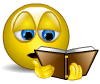function TestPrinterStatus(LPTPort: Word): Byte;
var
Status: byte;
CheckLPT: word;
begin
Status := 0;
if (LPTPort >= 1) and (LPTPort <= 3) then
begin
CheckLPT := LPTPort - 1;
asm
mov dx, CheckLPT;
mov al, 0;
mov ah, 2;
int 17h;
mov &Status, ah;
end;
end;
Result := Status;
end;
{
Pass in the LPT port number you want to check & get the following back:
01h - Timeout
08h - I/O Error
10h - Printer selected
20h - Out of paper
40h - Printer acknowledgement
80h - Printer not busy (0 if busy)
Note:
This
function doesn‘t work under NT, it gives an access violation
from the DOS interrupt call.
}