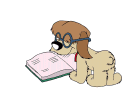When shopping for a monitor, enthusiasts have a dizzying array of choices. Once you’ve settled on a size and resolution, there are still the matters of refresh rate, ergonomics, color accuracy, brightness and connectivity. We test all of these variables in our display reviews so that you can determine the right screen for your unique needs. To that end, we don't believe it makes sense to base buying decisions solely on cost. You may find you need a factory calibration or extra-fast refresh rate. To get those features, you’ll have to spend some extra coin. Then again, you may decide that you don’t need a wide gamut or FreeSync-enabled panel. In which case you can look to the cheaper categories.
Updates
We haven’t updated our Best Monitors Guide since June so quite a few screens have found their way into the recommended list.
In the Ultra HD category, we’re seeing more choices in smaller displays, namely 24 and 27 inches. Both sizes are IPS-only at present so users wanting to ditch their old-school TN screens for something with better viewing angles will be happy. ViewSonic responded to our sample request with the VP2780-4K and in a few weeks we’ll be publishing a review of the NEC EA275UHD.
In the 24-inch size, we’ve already looked at displays from Dell and NEC and now another ViewSonic has made the list – the VX2475Smhl-4K. It’s definitely a business-class screen and it comes in at a pretty attractive price point.
Blurring the lines between the gaming and Ultra HD category is the Acer XB280HK. It’s a 28-inch TN screen with 3840x2160 pixels and 60Hz refresh but adds G-Sync to the mix. Gamers with very fast video cards will want to check it out.
We’re also seeing categories being cross-pollinated with a couple of curved ultra-wide screens, BenQ’s XR3501 and Acer’s XR341CK. Both offer superb gaming experiences and the Acer has FreeSync. But don’t write off the BenQ too quickly. It has a high-contrast AMVA panel that is simply stunning to look at.
Further developments in the gaming category include IPS screens that run at 144Hz from Acer and Asus. They use the same panel part in fact so all you have do is decide between FreeSync or G-Sync.
Upcoming reviews are many and include several new Asus monitors. We’ll be looking at the PA328Q, PB328Q, MG278Q and the newest addition to the ROG line, the PG279Q. Also awaiting testing in the lab is a new professional display from BenQ, the SW2700PT.
But perhaps the most anticipated addition to our test schedule is HP’s new Z27q. It’s the first 5K (5120x2880) monitor we’ve had a chance to evaluate. As if eight mega-pixels weren’t enough now there are 14! Hopefully we can get a sample of the Dell UP2715K soon for comparison.
We’ve always said more choices mean lower prices and that is proving true in both the gaming and Ultra HD categories. Curved and ultra-wide screen prices are remaining stable for the moment but a 27-inch gaming monitor with 144Hz, FreeSync and an IPS panel is now less than $600. There’s no doubt progress is being made. As always, thanks for reading and please check out the new additions to our recommended list.
How We Test Monitors
To better understand our testing methods and parameters, please read Display Testing Explained: How We Test Monitors And TVs. We've also published several articles on display calibration procedures and imaging science:
MORE: How To Calibrate Your HDTV
MORE: Display Calibration 101: Step-By-Step With Datacolor's Sypder4Elite
MORE: Do It Like Tom's: Calibrating Your Monitor With Calman RGB
MORE: Display Calibration 201: The Science Behind Tuning Your Monitor
If you're new to our display coverage, these articles will tell you how we test and how the results impact image quality.
AMD FreeSync & Nvidia G-Sync Monitors
|
| Products |
| Pricing |
| Analysis |
| Screen Size |
| Aspect Ratio |
| Panel Type |
| Backlight Type |
| Max Resolution |
| Max Refresh Rate |
| Color Depth |
| Color Gamut |
| Response Time (GTG) |
| Brightness |
| Video Inputs |
| FreeSync | FreeSync | FreeSync | QHD | G-Sync | G-Sync |
| Read the Review | Read the Review | Read the Review | Read the Review | Read the Review | Read the Review |
| | | | | | |
| 2015 Editor Recommended | 2015 Editor Recommended | 2015 Editor Recommended | 2015 Editor Recommended | 2015 Editor Recommended | 2015 Editor Recommended |
| 34-inch | 27-inch | 27-inch | 27-inch | 28-inch | 24-inch |
| 16:9 | 16:9 | 16:9 | 16:9 | 16:9 | 16:9 |
| AH-IPS | IPS | TN | IPS | TN | TN |
| W-LED, edge array | W-LED, edge array | W-LED | W-LED, edge array | W-LED, edge array | W-LED |
| 3440x1440 | 2560x1440 | 2560x1440 | 2560x1440 | 3840x2160 | 1920x1080 |
| 75Hz | 144Hz | 144Hz | 144Hz | 60Hz | 144Hz |
| 10-bit (8-bit + FRC) | 8-bit | 8-bit | 8-bit | 8-bit | 8-bit (6-bit w/FRC) |
| sRGB | sRGB | sRGB | sRGB | sRGB | sRGB |
| 4ms | 4ms | 1ms | 4ms | 1ms | 1ms |
| 300cd/m2 | 350cd/m2 | 350cd/m2 | 350cd/m2 | 300cd/m2 | 350cd/m2 |
| 2 x DisplayPort in, 1 x DisplayPort out, 2 x HDMI 2.0 | 2 x DisplayPort, 2 x HDMI/MHL | 1 DisplayPort, 1 DVI, 2 HDMI, 1 VGA | 1 x DisplayPort | 1 x DisplayPort | 1 DisplayPort |
- Out-of-box color and grayscale errors of less than four Delta E
- Color and grayscale can be calibrated to errors of less than three Delta E
- Gamma tracking should be close to 2.2
- Maximum refresh should be at least 96Hz
- Screen draw time of under 10 milliseconds
- Total input lag of less than 40 milliseconds
- Motion blur reduction
AMD FreeSync
If you’ve already a fan of curved ultra-wide screens like we are, they you’ll want to check out Acer’s XR341CK. It sports a superb IPS panel that is also found in Dell’s U3415W. That monitor broke several records in our lab tests for out-of-box color accuracy. To that cred Acer has added a 75Hz refresh rate and that number also marks the upper limit for FreeSync. The lower end bottoms out at 35Hz. That means you’ll have a very smooth experience with even an average video board like the R9 285 we used for the review.
Input lag is relatively low although if you want the least delay, 144Hz is still the way to go. At 75Hz we recorded a result of 45ms in our test. In its default state we recorded a grayscale error of just 1.09dE and a color gamut error of 2.19dE. That means you won’t have to calibrate to get a great picture with naturally saturated color and excellent contrast of around 1100:1.
The XR341CK is a premium display at a premium price but this is a clear case of, “you won’t regret buying the best.” Read the Full Review
After extolling the virtues of Acer’s IPS-based XB270HU 144Hz G-Sync monitor AMD users might be experiencing the pangs of jealousy. Fear not because Radeon fans can have the very same IPS panel in a product that works for them – the FreeSync-enabled Asus MG279Q.
Performance-wise the numbers are very close between the two. In fact the only significant difference we found was in gamma tracking. The Acer is just a little better in that metric. The numbers that matter more however, contrast and color accuracy, are close enough to be a wash. Comparing both screens side by side will reveal no visible winner.
In the tests more related to gaming, input lag was also very close between the two displays. We did discover that the MG279Q only enables FreeSync up to 90Hz. That’s only going to be an issue if you’re running framerates consistently higher than that. In our tests we found that locking the refresh rate at 120 or 144Hz reduced tearing almost as much as enabling FreeSync so if you have the horsepower, that option is open to you.
The Asus does win on price however. From most major vendors you can expect to save at least $100 if you go with the MG279Q over the XB270HU. So it comes down to which screen better matches your current hardware. IPS gaming monitors, especially QHD ones, are still pretty rare so if you want to leave TN behind once and for all and you’ve already invested in AMD hardware, the MG279Q is a great way to finish off a high-end gaming rig. Read the Full Review
After months of announcements and speculation we finally got our hands on our first FreeSync product, BenQ’s XL2730Z. This is a premium product with BenQ’s famous build quality and gaming features galore like programmable settings modes, an S-Switch OSD controller and an excellent blur-reduction feature.
In our tests it proves to be a solid performer with contrast ratios just below 1000:1, good out-of-box grayscale accuracy and top-notch color quality. After calibration, we achieved nearly pro-level numbers with grayscale errors averaging just .72dE and a color gamut result of 1.44dE.
In the off-angle viewing test, we lamented BenQ’s use of a TN panel but noted that it was one of the best of its type we’d seen. Those observations were supported by superb uniformity numbers; further demonstrating BenQ’s excellent quality control. Response and input lag are right up with the best 144Hz gaming screens as well.
Our FreeSync tests consist of actual gameplay and in that we saw no issues with motion blur nor did we have problems with framerates outside the monitor’s low-speed rating of 40Hz. Others have observed that panel overdrive is disabled in FreeSync mode but we couldn’t spot any difference during actual gameplay.
The XL2730Z is priced at the premium end of the scale for sure. Many users, ourselves included, had hoped the “Free” in FreeSync might mean real price competition for G-Sync. That isn’t the case quite yet but as always, more choices mean lower prices. Once enough monitors hit the market, and more are on the way, the cost is sure to come down. If you need a monitor to compliment your mega-buck AMD graphics board, the XL2730Z bears serious consideration. Read the Full Review
Nvidia G-Sync
Acer's excellent XB270HU panel has QHD (2560x1440) resolution, an accurate sRGB color gamut, 8-bit color depth and G-Sync. AND it runs an IPS panel at a stable 144Hz.
What’s not to like? The only flaws we found was a blur-reduction feature that can’t be adjusted and that it carries a $200 price premium. The former is not really an issue when you can run up to 144Hz without frame tears. At that point blur-reduction has a visibly negative impact on brightness and contrast while offering only marginal improvements in motion processing. And you can’t use G-Sync and blur-reduction at the same time so truly, what’s the point?
We’re OK with TN panels for gaming as long as they’re 27-inches or smaller. But like most of you, we prefer IPS for any computing task, entertainment or otherwise. The Acer XB270HU is one of the finest gaming monitors we’ve tested to date. Read the Full Review
The Acer XB280HK has been available for a while now and until recently it was the only Ultra HD monitor to offer frame-rate matching. Samsung and LG have both launched UHD panels with FreeSync but Acer still has the only one with Nvidia’s G-Sync technology. Like all other UHD screens it maxes out at 60Hz. That’s a limitation that will be with us until newer HDMI and DisplayPort standards allow for greater bandwidth.
This monitor uses the same Innolux panel part as every other 28-inch UHD product out there. That means an 8-bit sRGB panel using TN technology. While its viewing angles aren’t as good as an IPS or VA screen, it still offers plenty of brightness, reasonable contrast, good color accuracy and of course G-Sync which doesn’t come on any other eight-megapixel screen at the moment.
Even with G-Sync, gaming in Ultra HD will require a pretty expensive video card if you want to see framerates above 40. In our tests, playing Far Cry 4 on high detail required a GTX Titan to keep the action smooth. Other games like Tomb Raider and Battlefield are a little less taxing and could usually hit the maximum of 60fps at max detail levels.
Anything with G-Sync is still selling at a premium right now thanks to licensing that adds $100-200 per monitor. So the XB280HK isn’t cheap but it won’t completely blow the bank either. If you have the horsepower to push over eight-million pixels at playable framerates, it’s a good choice. Read the Full Review
Obviously we’re fans of G-Sync and were glad when Asus finally delivered the ROG Swift PG278Q to our labs back in August. Since then we’ve seen many more announcements but no more actual shipping product until AOC sent us its new G2460PG.
It’s a little smaller at 24 inches and gives up some pixel density with 1920x1080 resolution but it still packs all the speed and features of the Swift for about half the money. It has a great motion-blur-reduction feature (ULMB) that only costs you about half your light output. It also has separate brightness and contrast settings so you can optimize brightness whether ULMB is on or off. Of course G-Sync works just fine as long as you’re running a GeForce 650Ti or better.
We got a nice surprise when we calibrated the G2460PG. Most gaming monitors deliver fair accuracy but this AOC can run with a professional screen in grayscale accuracy and nearly so when the color gamut results come in. We know gamers aren’t looking for perfect color but it’s sure nice to have anyway.
The best part about this gaming display is it sells for about half the price of a ROG Swift. Granted it’s smaller and has lower pixel density but if you can afford the ROG, you can afford two G2460PGs. We hope it’s the start of a trend in value-priced gaming monitors. When more full-featured products like this become available, prices invariably drop. If you looking to add G-Sync to your rig, definitely check this new AOC out. Read the Full Review
144Hz Gaming Monitors
Now that we’ve seen monitors hit 120 and 144Hz, it seems like a run-of-the-mill 60Hz screen just won’t cut it attached to a high-end graphics card. We're also seeing the addition of backlight strobes to some models in order to reduce motion blur.
|
| Products |
| Pricing |
| Analysis |
| Screen Size |
| Aspect Ratio |
| Panel Type |
| Backlight Type |
| Max Resolution |
| Max Refresh Rate |
| Color Depth |
| Color Gamut |
| Response Time (GTG) |
| Brightness |
| Video Inputs |
| FHD | FHD | FHD | FHD | FHD |
| Read the Review | Read the Review | Read the Review | Read the Review | Read the Review |
| | | | | |
| 2015 Editor Recommended | 2015 Editor Recommended | 2014 Editor Recommended | 2014 Editor Recommended | 2013 Editor Recommended |
| 24-inch | 24-inch | 24-inch | 27-inch | 24-inch |
| 16:9 | 16:9 | 16:9 | 16:9 | 16:9 |
| TN | TN | TN | TN | TN |
| W-LED | W-LED | W-LED | W-LED | W-LED |
| 1920x1080 | 1920x1080 | 1920x1080 | 1920x1080 | 1920x1080 |
| 144Hz | 144Hz | 144Hz | 144Hz | 144Hz |
| 8-bit (6-bit w/FRC) | 8-bit | 8-bit (6-bit w/FRC) | 8-bit (6-bit w/FRC) | 8-bit (6-bit w/FRC) |
| sRGB | sRGB | sRGB | sRGB | sRGB |
| 1ms | 1ms | 1ms | 1ms | 1ms |
| 350cd/m2 | 350cd/m2 | 350cd/m2 | 300cd/m2 | 350cd/m2 |
| 1 DisplayPort, 1 DVI, 2 HDMI, 1 VGA | 1 DisplayPort, 1 DVI, 2 HDMI, 1 VGA | 1 DisplayPort, 1 DVI, 1 HDMI, 1 VGA | 1 DisplayPort, 1 DVI, 2 HDMI, 1 VGA | 1 DisplayPort, 1 DVI, 1 HDMI |
- Out-of-box color and grayscale errors of less than four Delta E
- Color and grayscale can be calibrated to errors of less than three Delta E
- Gamma tracking should be close to 2.2
- Maximum refresh should be at least 96Hz
- Screen draw time of under 10 milliseconds
- Total input lag of less than 40 milliseconds
- Motion blur reduction
Full HD
BenQ's 24-inch XL2430T is a TN monitor like all the other gaming screens we’ve tested, and acquits itself well in pretty much all areas of build quality and performance.
To make the best use of blur-reduction, a monitor must have strong light output to overcome the dimming that occurs with backlight strobing. The XL2430T delivers in spades with almost 370cd/m2 of brightness. But here’s the best part – blur-reduction will only cost you 51 percent of that. That’s one of the smallest reductions we’ve measured so far. Where other displays force you to compromise, BenQ’s new screen gives you the best of both worlds. And you get nearly 1000:1 measured contrast to boot.
Other points in favor of the XL2430T are its excellent out-of-box color and grayscale accuracy. We understand that few gamers will calibrate their monitors. BenQ understands that too and endows its new display with a stock grayscale tracking error of only 1.44 DeltaE and a color gamut result of 2.4dE as measured in our tests. With those numbers, you can just plug and play without worrying about color quality.
Another cool feature we like is the S Switch. It controls the OSD with a wheel- and button-encrusted puck and can sit on the base or be moved around the desktop. It’s one of those features we wish came on every monitor because it makes using the menus super-easy. That coupled with superb build quality makes the BenQ XL2430T a winner in our book.
Asus also includes built-in blur reduction with its ULMB feature. Experienced users know that backlight strobing can reduce brightness, so the ROG Swift exposes multiple settings, allowing you to strike just the right balance between blur reduction and light output.
On top of that, you get a QHD (2560x1440) panel. High resolution and unparalleled speed (plus G-Sync) make this our favorite gaming monitor right now. Read the Full Review
LG comes in right around the $300 sweet spot with its 24-inch 24GM77. In addition to excellent build quality, you get the best motion-blur reduction we’ve seen yet. Motion 240 uses backlight strobing like the competition but reduces light output only 15 percent thanks to a wider pulse width. With some screens cutting peak brightness by 50-percent or more, LG has set a new standard for others to follow. While you can smooth out motion very well by simply running at 144Hz, Motion 240 offers a more compelling option than others we’ve tested.
Also featured on the 24GM77 is Dynamic Action Sync. Not to be confused with G-Sync or FreeSync, DAS lowers input lag by nearly half. You do give up Motion 240 in the process but in our tests, delay was reduced from 32 milliseconds to 18.
The best part is all the gaming-specific functions are accessible from a special keypad in the bottom center of the bezel. It’s another detail that shows LG wants to cater to enthusiasts and make gaming features easy to use. We had no trouble awarding the 24GM77 a Tom’s Editor Recommended award. And we recommend you check it out. Read the Full Review
AOC’s G2460PQU is a TN panel that also supports a maximum refresh rate of 144Hz. It sports a full array of inputs, though taking full advantage of its speed and low input lag requires DisplayPort or DVI.
AOC doesn’t include any blur reduction in this display. It isn't really missed when you're using a 144Hz refresh, though. In fact, as we test more monitors with backlight strobing, we’re finding the luminance reduction to be anywhere from significant to extreme. While shortening the backlight’s pulse width is an effective way to reduce motion artifacts, it reduces light output by more than half. Using a fast refresh mode also reduces blur and doesn’t exact a penalty in brightness.
This company recently introduced a G-Sync-capable model that incorporates all of the G2460PQU's features, but adds about $200 to the price. For users of GeForce GTX (650 Ti and up) video cards, consider checking it out. If you’re interested in saving a chunk of change or use an AMD graphics card, the 24-inch, 144Hz G2460PQU merits serious consideration instead. Read the Full Review
BenQ packs this display with features that cater specifically to gamers. Not only can you run at a blistering 144Hz, but you get motion-blur reduction courtesy of a backlight strobe, too. It’s an on/off control that imposes a brightness loss of about 58 percent. Still, that's less than many other monitors with the same feature. You'll also enjoy a flicker-free backlight, full calibration controls, lots of image presets and a slick S-Switch for controlling the OSD.
The XL2720 did extremely well in our contrast tests (over 1000:1) and proved to be very color-accurate with decent gamma performance. All-in-all, it’s a great choice for high-speed gaming with low input lag and almost zero motion-blur. Read the Full Review
Quad HD
About a year ago, Tom’s Hardware got its first look at a 144Hz monitor, the 24-inch Asus VG248QE. Although it's a TN-based panel with a 6-bit/FRC color depth, a fast refresh rate makes this screen an ideal choice for gaming on high-end graphics cards capable of maintaining more than 60FPS. Newer models match its performance, added blur reduction and G-Sync support, but the VG still sells for well under $300.
If you want blur reduction, Blur Busters offers a free utility that can activate a backlight strobe feature. It works well thanks to the VG248QE’s prodigious light output of over 400cd/m2. We have yet to see another gaming monitor this bright. G-Sync can be added for around $200 by way of an extra control board. You're responsible for performing the operation, or there are companies online that can do it for you.
With a measured screen response of seven milliseconds (black to white) and only 23ms of total input lag in our tests, it’s every bit as fast as the latest 144Hz models, with or without G-Sync. Given that the latest 24-inch offerings from AOC and BenQ cost $400 and up, budget-conscious users should seriously think about grabbing a VG248QE while they still can. Read the Full Review
MORE: All Monitor Content
Standard 60Hz Monitors
|
| Products |
| Pricing |
| Analysis |
| Screen Size |
| Aspect Ratio |
| Panel Type |
| Backlight Type |
| Max Resolution |
| Max Refresh Rate |
| Color Depth |
| Color Gamut |
| Response Time (GTG) |
| Brightness |
| Video Inputs |
| W-LED, edge array |
| Video Imputs |
| FHD | FHD | QHD | UHD | UHD | UHD | UHD | UHD | UHD |
| Read the Review | Read the Review | Read the Review | Read the Review | Read the Review | Read the Review | Read the Review | Read the Review | Read the Review |
| | | | | | | | | |
| 2013 Editor Recommended | 2013 Editor Recommended | 2013 Editor Recommended | 2014 Editor Recommended | 2015 Editor Recommended | 2015 Editor Recommended | 2014 Editor Recommended | 2015 Editor Recommended | 2015 Editor Recommended |
| 27-inch | 27-inch | 29-inch | 28-inch | 34-inch | 28-inch | 28-inch | 28-inch | 23.6-Inch |
| 16:9 | 16:9 | 21:9 | 16:9 | 21:9 | 16:9 | 16:9 | 16:9 | 16:9 |
| AH-IPS | AH-IPS | AH-IPS | TN | AH-IPS | TN | TN | TN | PLS |
| W-LED | W-LED | W-LED | W-LED | N/A | W-LED, edge array | W-LED | W-LED | W-LED, edge array |
| 1920x1080 | 1920x1080 | 2560x1080 | 3840x2160 | 3440x1440 | 3840x2160 | 3840x2160 | 3840x2160 | 3840x2160 |
| 60Hz | 60Hz | 60Hz | 60Hz | 60Hz | 60Hz | 60Hz | 60Hz | 60Hz |
| 8-bit (6-bit w/FRC) | 8-bit (6-bit w/FRC) | 8-bit | 10-bit (8-bit w/FRC) | 10-bit (8-bit+FRC) | 10-bit (8-bit+FRC) | 10-bit (8-bit w/FRC) | 10-bit (8-bit w/FRC) | 8-bit |
| sRGB | sRGB | sRGB | sRGB | sRGB | sRGB | sRGB | sRGB | sRGB |
| 5ms | 7ms | 5ms | 1ms | 5ms | 5ms | 5ms | 1ms | 4ms |
| 250cd/m2 | 250cd/m2 | 300cd/m2 | 330cd/m2 | 300cd/m2 | 300cd/m2 | 300cd/m2 | 370cd/m2 | 300cd/m2 |
| 2 HDMI, 1 VGA | 1 DVI, 1 HDMI, 1 VGA | 2 DisplayPort (In/Out), 1 DVI, 1 HDMI, 1 VGA | 1 DisplayPort, 2 HDMI | N/A | 2 DisplayPort, 1 DVI, 2 HDMI/MHL | 2 DisplayPort, 1 DVI, 2 HDMI, 1 VGA | 1 DisplayPort, 2 HDMI | 1 x DisplayPort 1.2a, 2 x HDMI 2.0 (1 x MHL) |
| N/A | N/A | N/A | N/A | W-LED, edge array | N/A | N/A | N/A | N/A |
| N/A | N/A | N/A | N/A | 2 x DisplayPort inputs, 1 x DisplayPort output 1 x HDMI/MHL, 1 x HDMI 2.0 | N/A | N/A | N/A | N/A |
- Out-of-box color and grayscale errors of less than four Delta E
- Color and grayscale can be calibrated to errors of less than three Delta E
- Gamma tracking should be close to 2.2
- Contrast ratio of over 1000 to 1
- Screen uniformity should be less than 10 percent for both white and black fields
Full HD
IPS and its similar counterpart PLS fixed the viewing angle problems associated with TN-based panels, simultaneously bringing color reproduction and accuracy to the next level. Like any new tech, it was expensive at first. But AOC managed a breakthrough with the I2757Fh. For around $300 you get a 27-inch FHD panel made with an AH-IPS part from LG. All you really give up is the extra pixel density of a QHD monitor.
Despite being almost two years old, we think the I2757Fh’s styling still holds up well with a flush bezel front panel and a nicely finished stand. The only things lacking are height and swivel adjustments and a VESA mount. If you want to use an aftermarket bracket, you’ll have to look elsewhere.
Performance-wise, it’s every bit the equal of new models. The I2757Fh looks decent out of the box, but an instrumented calibration will definitely be rewarded. Grayscale, gamma and color accuracy are above-average for the business class. In fact, we used it as a reference display until it was replaced by a Planar PXL2790MW. Read the Full Review
Not to be outdone, ViewSonic brought out its VX2770Smh 27-inch IPS/FHD monitor at about the same time as AOC’s offering. Sporting the same AH-IPS panel with a W-LED backlight, you can find this panel today for around $250. That’s about the best bang-for-the-buck we can imagine in a 27-inch monitor.
ViewSonic goes for a more industrial look with a beefy stand and thicker panel, but retains the same flush bezel as AOC. Like that screen, it’s limited to tilt only; there’s no provision for height, swivel or portrait adjustments. It does include a VESA mount however, making it easy to group two or three (or even four) of them in a nice multi-screen configuration.
The VX2770Smh’s performance is quite good in the contrast department, exceeding our standard of 1000:1 in both default and calibrated states. In the grayscale and color gamut tests, the screens are comparable. Of course, the best reason to buy either display is their superb viewing angle results. With an IPS panel, you don’t need to worry about image quality when you’re sitting off-center. And there's no color shift and only a minimal light falloff at up to 45 degrees.
It’s pretty much a wash between the AOC and ViewSonic products. Att the moment, though, the ViewSonic is a bit cheaper. Read the Full Review
Quad HD
AOC includes some very handy software with its Q2963PM in the form of a window manager. This app makes it super easy to automatically size and arrange windows in up to four preset areas of the screen.
In our benchmark tests, we noted this display's high contrast ratio in both calibrated and ANSI forms. Color and grayscale accuracy aren’t quite in the realm of a professional-class monitor. But at 1.48 and 1.19 Delta E, respectively, they’re not far from perfect.
Our only beef is that, for a 21:9 screen, AOC's Q2963PM is a little small. That's why we're suggesting an alternative in LG's 34UM95 as well. If you're on a budget though, the Q2963PM is one of the least-expensive ultra-wide monitors available. Given excellent performance and great value, it deserves to be on your short list. Read the Full Review
Ultra HD
When we reviewed the very first sub-$1000 Ultra HD panel, the Asus PB287Q, it sold for around $650, but today it costs closer to $550.
Based on the same Innolux (formerly Chi Mei) TN panel, it has a white-LED backlight and a brightness of around 300cd/m2 in our tests. Contrast is decent at over 800:1 and remains consistent at all backlight levels. It also sports decent out-of-box grayscale and color; the benchmark results are decent enough that calibration is not required (but do it anyway if you can). Our only real complaint is poor off-axis image quality, which is typical of other modern twisted-nematic panels.
If you can live without IPS, the PB287Q offers excellent picture quality, 60Hz operation over DisplayPort and good gaming cred in the form of fast panel response and relatively low input lag. If you want 144Hz and G-Sync, you’ll have to give up 48 pixels-per-inch and go for something like the ROG Swift, which costs quite a bit more. For those who place pixel density and clarity above speed, though, this Asus makes a compelling and extremely value-oriented choice.
In our original review we gave the PB287Q a Smart Buy Award because it represented a real breakthrough in the price-per-pixel metric. Since then, other manufacturers have come out with monitors based on the same panel. They just haven't matched its performance. In fact, we think the only real competition is Planar's IX2850. They cost about the same, so this particular choice could simply come down to availability. You won’t be sorry with either display. Read the Full Review
Ultra-Wide
Some users aren’t convinced of the practicality of curved monitors but after having several examples in the lab, we count ourselves among the fans. For its first entry into the category, Dell has gone all-in with a superb IPS panel and some of the most precise color we’ve ever seen from any screen of any type.
The U3415W sports a gentle 3000R curve which means if you made a circle from them, the center would be three meters away from the perimeter. It’s not too extreme and there’s no visible distortion of on-screen objects. The principal benefit is a subtle wrap-around effect which makes the 21:9 aspect ratio a little more practical.
All of the curved monitors we’ve seen so far cost around $1000 but Dell’s offers the best and most precise color yet. With a factory-certified calibration, we saw near-perfect grayscale tracking of just .51 DeltaE with no adjustments made by us. In fact we couldn’t improve upon that figure with calibration. Color gamut errors averaged only .94dE which is about as good as it gets.
The U3415W’s contrast measurements came in slightly below those of LG’s 34UC97 but visually it’s a wash between the two screens. The only curved display that has better blacks is BenQ’s XR3501 gaming monitor which uses an AMVA panel. The Dell however had no trouble topping 1000:1 in all our on/off tests. Read the Full Review
We’ve always had decent luck getting press samples from mainstream manufacturers. But there are smaller companies out there offering great products at lower prices. To help round out our coverage, we approached Monoprice and were rewarded with several monitors to test. The 30-inch IPS LED 16:10 screen we reviewed recently offered reasonable if dated performance but we were really wowed by the 28-inch CrystalPro 4K.
At first glance it seems like a me-too product with its 28-inch TN panel in Ultra HD (3840x2160) resolution. With everyone jumping on the cheap-4K bandwagon, it seems like a predictable product. But once we tested and used it, we found it to perform better than most of the competition. In fact, thanks to an optically-clear front layer, it offers the best clarity and sharpness in the class.
In our benchmark tests it placed high for calibrated contrast, grayscale tracking, and color gamut performance. It also offers five digital inputs with both HDMI ports supporting MHL. You won’t need a matrix box to handle simultaneous viewing of up to four sources. And it has a menu system that ranks among the best for ease-of-use and flexibility.
Considering Monoprice markets literally thousands of different products; and they’re best known for value-priced cables, the CrystalPro 4K is a pleasant surprise in a fairly crowded category. We gave it our Tom’s Editor Recommended award, and we suggest those looking for an inexpensive Ultra HD screen to give it a serious look. Read the Full Review
Despite its reliance on old-school TN technology, the Samsung UD590 delivers excellent color accuracy with only a small color gamut error of 1.72dE average. That’s fairly close to some of the expensive professional screens we’ve tested. Grayscale numbers are even better at .76dE calibrated. You can get an excellent picture without calibration too as the error is only 2.11dE out of the box. And the gamma tracks almost perfectly flat with a mere .08 difference between the largest and smallest values.
Of course we consider contrast to be the metric with the greatest impact on image quality. The UD590 runs mid-pack when compared to like monitors from Dell, Planar, Asus and Philips. But a calibrated ratio of 737.5:1 isn’t too bad in the scheme of things. And it maintains that result in the ANSI test which is a very good thing. It’s also the brightest of all at over 360cd/m2 peak.
The one feature that sets it apart from the others is Samsung’s own Magic Angle option. It’s an effective way of improving off-axis viewing by strategically changing the display’s gamma. It sounds gimmicky on paper but in our usability tests it worked extremely well. You simply set the mode you want (there are five options) and the image looks better from the side, top or when you’re leaning back in your chair. We thought it was pretty cool.
With 24 and 32-inch Ultra HD monitors priced higher, the Samsung UD590 is great value and very worthy of consideration. Read the Full Review
The VX2475Smhl-4K offers a responsive panel with low input lag. A 63ms score in our lag test puts it in company with other IPS monitors pushing fewer pixels. Color accuracy is also a benefit. After a grayscale calibration, our sample shows a low .80dE white point error and measures an equally impressive 1.46dE in the gamut test. Its contrast performance is also better than many more-expensive Ultra HD monitors.
High pixel density means tiny fonts and icons but we found relief by setting the dpi-scaling to 150%. After this and our calibration, we think it’s a decent choice for users needing extra resolution in a relatively small desktop footprint. Definitely give the ViewSonic VX2475Smhl-4K a look. Read the Full Review
While we still prefer IPS or PLS panels for their image quality and usability, TN has definitely progressed in the past year. It’s still favored by gamers for speed and price. Planar is extremely picky about the parts it uses, as evidenced by the amazing clarity of the PXL2790MW IPS/QHD monitor.
To set itself apart, Planar adds lots of extra inputs and a built-in four-channel matrix component. This means you can display the content of up to four sources at once without additional software or hardware. The IX2850 is therefore perfect for security applications, too. Its 157PPI density creates super-sharp images no matter how many signals are shown. We were hoping for another bonded-screen application like the PXL2790MW. But even though Planar uses a traditional anti-glare layer, it still looks better than the competition.
For those users wanting to game in 4K, the IX2850 is one of the fastest Ultra HD screens available right now. In fact, it finished second in our input lag test by only one millisecond to Asus' PG287Q. You don't get G-Sync or 144Hz support. Still, in some titles, those extra pixels really add to the immersion factor. If you’re looking for the best Ultra HD monitor under $600, look no further than the Planar IX2850. Read the Full Review
MORE: All Monitor Content
Professional Wide Gamut Monitors
For a monitor to earn the professional classification, it must deliver perfectly accurate color, grayscale and gamma.
|
| Products |
| Pricing |
| Analysis |
| Screen Size |
| Aspect Ratio |
| Panel Type |
| Backlight Type |
| Max Resolution |
| Max Refresh Rate |
| Color Depth |
| Color Gamut |
| Response Time (GTG) |
| Brightness |
| Video Inputs |
| FHD | QHD | QHD | QHD | UHD | UHD |
| Read the Review | Read the Review | Read the Review | Read the Review | Read the Review | Read the Review |
| | | | | | |
| 2014 Editor Recommended | 2014 Editors Choice | 2014 Editors Choice | 2013 Editor Recommended | 2014 Editors Choice | 2015 Editor Recommended |
| 24-inch | 27-inch | 27-inch | 27-inch | 24-inch | 32-inch |
| 16:10 | 16:9 | 16:9 | 16:9 | 16:9 | 16:9 |
| AH-IPS | AH-IPS | AH-IPS | AH-IPS | AH-IPS | IGVO |
| GB-r-LED | GB-r-LED | GB-r-LED | GB-r-LED | GB-r-LED | W-LED |
| 1920x1080 | 2560x1440 | 2560x1440 | 2560x1440 | 3840x2160 | 3840-2160 |
| 60Hz | 60Hz | 60Hz | 60Hz | 60Hz | 60Hz |
| 10-bit (8-bit w/FRC) | 10-bit | 10-bit | 10-bit (8-bit w/FRC) | 10-bit (8-bit w/FRC) | 10-bit w/14-bit LUT |
| AdobeRGB | AdobeRGB+ | AdobeRGB | AdobeRGB | AdobeRGB | Adobe RGB |
| 5ms | 7ms | 6ms | 6ms | 6ms | 01ms |
| 350cd/m2 | 250cd/m2 | 340cd/m2 | 350cd/m2 | 350cd/m2 | 350cd/m2 |
| 1 DisplayPort, 1 DVI, 1 HDMI, 1 Mini DisplayPort, 1 VGA | 2 DisplayPort, 1 HDMI | 2 DisplayPort, 1 DVI, 1 HDMI | 1 DisplayPort, 1 DVI, 1 HDMI | 2 DisplayPort, 2 DVI, 2 HDMI (1 x MHL) | 2 DisplayPort, 4 HDMI, 2 DVI |
- No measured color or grayscale error should be over three Delta E
- Gamma should track either 2.2 or BT.1886
- Screen uniformity should be less than 10 percent for both white and black fields
- Color uniformity should measure less than three Delta E
- Both sRGB and Adobe RGB gamuts should be supported
Full HD
The bulk of professional monitors we review measure 27 inches or more in size and sport at least QHD (2560x1440) resolution. BenQ offers an alternative in the PG2401PT. It runs at 1920x1200 (yes, that is indeed 16:10), uses a high-quality 24-inch IPS panel with a GB-r-LED backlight and offers the Adobe RGB color gamut. The screen is designed primarily for the print industry with a few gamut options you won’t find elsewhere like Illuminant A and D50, which simulate different lighting conditions.
In our tests, we found the best feature to be superb out-of-box accuracy. Although we performed a full calibration, the results were only altered by a tiny amount. Without adjustment, the PG2401PT’s grayscale error was a mere 1.16 Delta E, returning a phenomenal gamut result of .6 Delta E. Even though most graphics pros calibrate their monitors, this BenQ product works just fine as it comes from the factory.
Even though native resolution is relatively low, its screen size translates to a pixel density of 94PPI, only 14 less than a 27-inch QHD display. A price tag of almost $1000 is expensive, to be sure. But the PG2401PT’s accuracy and performance are hard to beat. Read the Full Review
Quad HD
Designed with input from elite post-production houses, the HP Z27x provides a real alternative to frightfully expensive professional mastering monitors that can cost upwards of $15,000. For about a tenth of that, you can have spot-on color accuracy, superior image quality, and a neat internal calibration engine that can adjust itself in just a few minutes. Add to that remote control capabilities, support for every conceivable color gamut, and the ability to accept signals up to 4096x2160 pixels and you have a veritable Swiss Army knife. Anyone working on today’s CGI-laden Hollywood films would do well to give this HP serious consideration. Read the Full Review
NEC's PA272W won't calibrate itself like the HP. But thanks to a superb OSD and one of the best color management systems we've seen, it can be adjusted to perfection. If you don't have CalMAN, NEC offers an excellent auto-cal application called SpectraView that makes the procedure quick and painless.
The monitor also exposes multiple color gamuts that go all the way up to DCI, so it's suitable for Hollywood film CGI and post-production work. Our review sample measured just average for color and grayscale accuracy, but we're told by NEC that the issue was corrected at the manufacturing level. So, if you buy one today, it shouldn't need calibration unless you require ultimate accuracy.
Compared to special mastering monitors that can cost $15,000 or more, NEC makes a serious statement with its latest PA-series display. Read the Full Review
Our earliest pro monitor reviews always lamented the fact that there was no sRGB option on wide-gamut displays. Asus changed the game with its PA279Q. We called it “the Cadillac of monitors” at the time because it did, and still does, give you everything you need. In addition to selectable color gamuts, you'll enjoy six USB 3.0 ports, a factory-certified calibration, on-screen alignment grids and even a light-blocking hood included in the box. It truly represents a one-stop-shopping package for graphics and photography professionals.
In contrast testing, every result is either just under or just over 1000:1. A year ago, this was one of the most consistent monitors we’d seen and it remains so today. In its pre-calibrated sRGB and Adobe RGB modes, it’s pretty much a fire-and-forget display. Sure, you can calibrate, but you don’t really need to.
In our color gamut tests, Asus achieves ultra-low errors of 1.75dE for sRGB and 1.63dE in Adobe RGB mode. Considering that’s an average of 30 measurements, we’re talking serious accuracy here.
While most business users don’t need a display this precise, it’s still a great choice for day-to-day tasks. It has an IPS panel, LED backlight and superb build quality. If you don’t mind spending $1000 on a 27-inch monitor, the Asus PA279Q won’t disappoint. Read the Full Review
Ultra HD
Even though the EA244UHD is part of NEC’s business-class line, it has nearly every feature available in the high-end PA models. You get an Adobe RGB gamut option and SpectraView calibration, just like the PA line, along with amazing out-of-box accuracy. In fact, when we ran our tests, we were unable to improve any of the default results with calibration. Without making a single adjustment, this NEC is more accurate than most monitors after calibration.
At 184PPI, 24-inch UHD monitors represent the highest possible pixel density available right now. In Windows, this means fonts and icons are going to be super small if you don't use DPI scaling. Meanwhile, photos and other graphics look simply stunning. You cannot see the pixel structure, no matter how close you sit or how good your vision is. When Microsoft catches up in the scalability department, everything displayed on a monitor like this will be amazing to look at.
If you’re looking for a luxury business-class screen that outperforms many professional displays, look no further. Priced around $1300, this monitor has a fairly high buy-in. But the EA244UHD's build quality and accuracy have few equals. It works equally well for your daily tasks and higher-end graphics applications. Such a well-rounded showing earned our coveted Editors' Choice Award. Read the Full Review
Every 32-inch UHD monitor (except the BenQ BL3201PT) is based on Sharp’s IGZO parts. This IPS-type technology has the potential to offer faster pixel response and lower power consumption than traditional IPS by virtue of a new liquid crystal material, indium gallium oxide. Traditional LCDs use amorphous silicon which has 20-50 times less electron mobility.
The PA322UHD doesn’t realize the possibilities of a super-fast panel but it does offers everything a professional photographer or video technician might need. In addition to the Adobe RGB gamut, there is an sRGB option plus an extensive calibration menu. You can control the color points with a traditional CMS or enter in the x & y coordinates for a super-precise setup. The monitor can also be calibrated with NEC’s SpectraView software, or you can plug an instrument directly into the display’s USB hub and calibrate it without a computer.
Our tests prove once again that NEC is devoted to accuracy and performance. It tops 1000:1 in almost all our contrast tests and posts an amazing 1015.2:1 result for the ANSI test. Grayscale numbers before calibration are only 1.14dE and 1.60dE for the sRGB and Adobe RGB modes respectively. After calibration they drop to a super-low .61dE and .46dE. Color gamut results are equally impressive with average errors of .82 for the sRGB mode and .91 for Adobe RGB. With numbers like that, it’s hard to imagine better performance at any price.
The PA322UHD is most definitely a premium product but if you are looking for the ultimate color-accurate professional tool, this monitor has few equals. Read the Full Review
MORE: All Monitor Content
Christian Eberle is a Contributing Editor for Tom's Hardware, covering Monitors.
Follow Tom's Hardware on Twitter, Facebook and Google+.